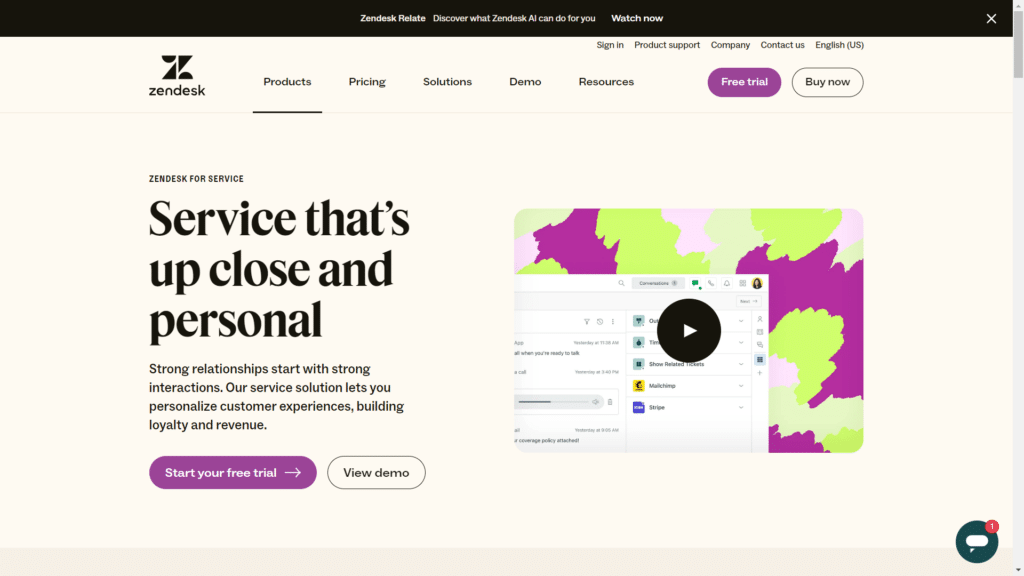/* widget: Image Card */
.uc_classic_content *{
box-sizing: border-box;
}
#uc_image_card_content_box_elementor_2d6a732f
{
font-size:14px;
overflow:hidden;
color:#8a8a8a;
text-align:center;
position:relative;
width:100%;
box-shadow:rgba(0,0,0,0.10) 0px 5px 20px;
}
.uc_classic_content .uc_classic_content_content h2
{
font-size:21px;
color:black;
}
.uc_classic_content .uc_classic_content_content p
{
line-height:1.5em;
}
.uc_classic_content .uc_classic_content_border
{
display:block;
margin: 0 auto;
}
.uc_classic_content .uc_classic_content_placeholder img
{
width:100%;
object-fit:cover;
}
#uc_image_card_content_box_elementor_2d6a732f .uc_classic_content_content
{
display: flex;
flex-flow: column nowrap;
}
#uc_image_card_content_box_elementor_2d6a732f .btn_wrap
{
margin-top:auto;
}
#uc_image_card_content_box_elementor_2d6a732f .uc_classic_content_content .uc_more_btn {
display:inline-block;
text-decoration:none;
transition: all 0.3s ease;
border-style:solid;
text-align:center;
}
Bonfire Rating: 4.7/5 Zendesk for Service offers everything SMBs need to take their customer service to the next level!
/*! elementor-pro - v3.13.2 - 22-05-2023 */
.elementor-widget-price-list .elementor-price-list{list-style:none;padding:0;margin:0}.elementor-widget-price-list .elementor-price-list li{margin:0}.elementor-price-list li:not(:last-child){margin-bottom:20px}.elementor-price-list .elementor-price-list-image{max-width:50%;flex-shrink:0;padding-right:25px}.elementor-price-list .elementor-price-list-image img{width:100%}.elementor-price-list .elementor-price-list-header,.elementor-price-list .elementor-price-list-item,.elementor-price-list .elementor-price-list-text{display:flex}.elementor-price-list .elementor-price-list-item{align-items:flex-start}.elementor-price-list .elementor-price-list-item .elementor-price-list-text{align-items:flex-start;flex-wrap:wrap;flex-grow:1}.elementor-price-list .elementor-price-list-item .elementor-price-list-header{align-items:center;flex-basis:100%;font-size:19px;font-weight:600;margin-bottom:10px;justify-content:space-between}.elementor-price-list .elementor-price-list-item .elementor-price-list-title{max-width:80%}.elementor-price-list .elementor-price-list-item .elementor-price-list-price{font-weight:600}.elementor-price-list .elementor-price-list-item p.elementor-price-list-description{flex-basis:100%;font-size:14px;margin:0}.elementor-price-list .elementor-price-list-item .elementor-price-list-separator{flex-grow:1;margin-left:10px;margin-right:10px;border-bottom-style:dotted;border-bottom-width:2px;height:0}.elementor-price-table{text-align:center}.elementor-price-table .elementor-price-table__header{background:var(--e-price-table-header-background-color,#555);padding:20px 0}.elementor-price-table .elementor-price-table__heading{margin:0;padding:0;line-height:1.2;font-size:24px;font-weight:600;color:#fff}.elementor-price-table .elementor-price-table__subheading{font-size:13px;font-weight:400;color:#fff}.elementor-price-table .elementor-price-table__original-price{margin-right:15px;text-decoration:line-through;font-size:.5em;line-height:1;font-weight:400;align-self:center}.elementor-price-table .elementor-price-table__original-price .elementor-price-table__currency{font-size:1em;margin:0}.elementor-price-table .elementor-price-table__price{display:flex;justify-content:center;align-items:center;flex-wrap:wrap;flex-direction:row;color:#555;font-weight:800;font-size:65px;padding:40px 0}.elementor-price-table .elementor-price-table__price .elementor-typo-excluded{line-height:normal;letter-spacing:normal;text-transform:none;font-weight:400;font-size:medium;font-style:normal}.elementor-price-table .elementor-price-table__after-price{display:flex;flex-wrap:wrap;text-align:left;align-self:stretch;align-items:flex-start;flex-direction:column}.elementor-price-table .elementor-price-table__integer-part{line-height:.8}.elementor-price-table .elementor-price-table__currency,.elementor-price-table .elementor-price-table__fractional-part{line-height:1;font-size:.3em}.elementor-price-table .elementor-price-table__currency{margin-right:3px}.elementor-price-table .elementor-price-table__period{width:100%;font-size:13px;font-weight:400}.elementor-price-table .elementor-price-table__features-list{list-style-type:none;margin:0;padding:0;line-height:1;color:var(--e-price-table-features-list-color)}.elementor-price-table .elementor-price-table__features-list li{font-size:14px;line-height:1;margin:0;padding:0}.elementor-price-table .elementor-price-table__features-list li .elementor-price-table__feature-inner{margin-left:15px;margin-right:15px}.elementor-price-table .elementor-price-table__features-list li:not(:first-child):before{content:"";display:block;border:0 solid hsla(0,0%,47.8%,.3);margin:10px 12.5%}.elementor-price-table .elementor-price-table__features-list i{margin-right:10px;font-size:1.3em}.elementor-price-table .elementor-price-table__features-list svg{margin-right:10px;fill:var(--e-price-table-features-list-color);height:1.3em;width:1.3em}.elementor-price-table .elementor-price-table__features-list svg~*{vertical-align:text-top}.elementor-price-table .elementor-price-table__footer{padding:30px 0}.elementor-price-table .elementor-price-table__additional_info{margin:0;font-size:13px;line-height:1.4}.elementor-price-table__ribbon{position:absolute;top:0;left:auto;right:0;transform:rotate(90deg);width:150px;overflow:hidden;height:150px}.elementor-price-table__ribbon-inner{text-align:center;left:0;width:200%;transform:translateY(-50%) translateX(-50%) translateX(35px) rotate(-45deg);margin-top:35px;font-size:13px;line-height:2;font-weight:800;text-transform:uppercase;background:#000}.elementor-price-table__ribbon.elementor-ribbon-left{transform:rotate(0);left:0;right:auto}.elementor-price-table__ribbon.elementor-ribbon-right{transform:rotate(90deg);left:auto;right:0}.elementor-widget-price-table .elementor-widget-container{overflow:hidden;background-color:#f9fafa}.e-con-inner>.elementor-widget-price-list,.e-con>.elementor-widget-price-list{width:var(--container-widget-width);--flex-grow:var(--container-widget-flex-grow)}
Zendesk for Service
Learn More Today!
$
49
Monthly
Fantastic Ticketing System
1,200+ Apps & Integrations
Standard Chatbot Functionality
Get Zendesk for Service
Try it Free Today
Popular
As a small business owner, you probably know how difficult it can be to find the perfect customer service platform. Choosing the wrong one can result in long wait times , customer frustration , and loss of revenue as a result. I’m AJ, and I’ve spent the last decade building my digital agency (while using all kinds of service software). After a successful exit with the agency, I started Small Business Bonfire (SBB) to help empower business owners and entrepreneurs to succeed . I knew one of the first customer support platforms we had to talk about first was Zendesk for Service. We go in-depth into the platform with our testing (over the course of 3 months) to show you why it’s one of our favorites at SBB. Let’s break it down!
You Can Trust Small Business Bonfire Since 2009 Small Business Bonfire has been testing and rating thousands of business software to help you (our small business owners) start & scale your organizations. If you want to know more about how we test, please read this article here.
What is Zendesk for Service?
Zendesk for Service is a powerful standalone service solution that helps manage customer requests, improve customer communications across the board, and empower your support teams. Zendesk for Service is essentially one-half of the overall platform of Zendesk, helping to manage the service half of the CRM. It’s fantastic for small and midsize businesses (SMBs) because it has some of the most advanced productivity automation and AI-based features of any service desk software on the market. It also allows you to connect multiple messaging channels all to one centralized location (via the ticketing system) to make things easier. Here’s a rundown of the features that Zendesk for Service offers: Ticketing system Robust integrations Multichannel support Productivity automation Help center creation If you’re invested in improving your customer relationships, we recommend giving Zendesk for Service a try . They offer a 14-day free trial with their plans, so there’s no barrier to entry.
Pros and Cons of the Zendesk for Service
Zendesk for Service Pros
Tons of ways to connect with customers all in one location
Productivity automation allows agents to focus on what matters
Easy to use and intuitive interface
Lots of great integrations
The help center creation is great for self-service
Chatbots are easy to set up and connect with customers
Zendesk for Service Cons
The price can be a bit high
Lack of customization with chatbots
/*! elementor - v3.13.3 - 28-05-2023 */
.elementor-column .elementor-spacer-inner{height:var(--spacer-size)}.e-con{--container-widget-width:100%}.e-con-inner>.elementor-widget-spacer,.e-con>.elementor-widget-spacer{width:var(--container-widget-width,var(--spacer-size));--align-self:var(--container-widget-align-self,initial);--flex-shrink:0}.e-con-inner>.elementor-widget-spacer>.elementor-widget-container,.e-con-inner>.elementor-widget-spacer>.elementor-widget-container>.elementor-spacer,.e-con>.elementor-widget-spacer>.elementor-widget-container,.e-con>.elementor-widget-spacer>.elementor-widget-container>.elementor-spacer{height:100%}.e-con-inner>.elementor-widget-spacer>.elementor-widget-container>.elementor-spacer>.elementor-spacer-inner,.e-con>.elementor-widget-spacer>.elementor-widget-container>.elementor-spacer>.elementor-spacer-inner{height:var(--container-widget-height,var(--spacer-size))}
Visit Zendesk For Service For Pricing
Who is Zendesk for Service Best Suited For?
Zendesk for Service is a fantastic service to help manage customer success. We think it’s best suited for the following: Small businesses – Zendesk for Service is great for small businesses looking to scale their service efforts with automation and multichannel support. Midsize companies – It’s great for businesses with a large customer base because it has powerful AI chat capabilities and agent productivity tools.
Who is Zendesk for Service Not Suited For?
We’ve gone over who Zendesk is great for, but it’s worth considering who it’s not necessarily the best fit for. We think it’s not suited for: Companies on a tight budget – The price can be a bit high for some businesses, so it might not be the best option if you’re on a tight budget. Startups – Startups typically might not need the full suite of features that Zendesk for Service offers right away.
Zendesk for Service Software Pricing
Zendesk for Service offers the following 4 pricing plans: Suite Team -$49/month (billed annually) Suite Growth – $79/month (billed annually) Suite Professional – $99/month (billed annually) Suite Enterprise – $150/month (billed annually) The platform also offers foundational support plans at the following tiers: Support Team – $19/month Support Professional – $49/month Support Enterprise – $99/month
/* widget: Unlimited Table */
#uc_ue_table_elementor_72776f91.ue-table {
display: flex;
flex-direction: column;
opacity: 0;
transition: opacity .3s ease-in-out;
}
#uc_ue_table_elementor_72776f91 .tabulator-header .tabulator-col svg,
#uc_ue_table_elementor_72776f91 .tabulator-table .tabulator-cell svg {
height:1em;
width:1em;
}
#uc_ue_table_elementor_72776f91.ue-table.uc-show {
opacity: 1;
}
#uc_ue_table_elementor_72776f91 .ue-table__tools {
display: flex;
justify-content: flex-end;
}
#uc_ue_table_elementor_72776f91 .ue-table__search-btn,
#uc_ue_table_elementor_72776f91 .ue-table__search-fields-toggle {
height: 100%
}
#uc_ue_table_elementor_72776f91 .ue-table__filter-container {
position: relative;
display: flex;
justify-content: center;
align-items: center;
}
#uc_ue_table_elementor_72776f91 .ue-table__search-fields {
position: absolute;
top: 0;
width: 100%;
max-height: 200px;
overflow: auto;
list-style-type: none;
z-index: 2;
display: flex;
flex-direction: column;
gap: .5em;
transform-origin: top center;
transform: scaleY(0);
transition: transform .3s ease-in-out;
}
#uc_ue_table_elementor_72776f91 .ue-table__search-fields.uc-show {
transform: scaleY(1);
}
#uc_ue_table_elementor_72776f91 .ue-table__search-fields li {
display: flex;
align-items: center;
gap: 0.5em;
}
#uc_ue_table_elementor_72776f91 .ue-table-icon {
position: relative;
display: flex;
justify-content: center;
align-items: center;
cursor: pointer;
padding: 5px;
}
.ue-table__templates-container {
display: none;
}
#uc_ue_table_elementor_72776f91 .tabulator-cell {
white-space: normal;
}
#uc_ue_table_elementor_72776f91 .tabulator-responsive-collapse {
white-space: normal;
}
#uc_ue_table_elementor_72776f91 .tabulator .tabulator-header .tabulator-col {
color: #000000;
background-color: #F4F8FF;
}
#uc_ue_table_elementor_72776f91 .tabulator .tabulator-header .tabulator-col:hover {
background-color: ;
}
#uc_ue_table_elementor_72776f91 .tabulator .tabulator-header .tabulator-col,
#uc_ue_table_elementor_72776f91 .tabulator .tabulator-header .tabulator-cell,
#uc_ue_table_elementor_72776f91 .tabulator .tabulator-row .tabulator-col,
#uc_ue_table_elementor_72776f91 .tabulator .tabulator-row .tabulator-cell {
border-left-style: solid;
border-left: none;
}
#uc_ue_table_elementor_72776f91 .tabulator-col-resize-handle {
border-width: 1px;
border-left-color: #555555;
border-left-style: solid;
}
@media screen and (max-width: 1024px) {
#uc_ue_table_elementor_72776f91 .tabulator-col-resize-handle {
border-width: ;
}
}
@media screen and (max-width: 767px) {
#uc_ue_table_elementor_72776f91 .tabulator-col-resize-handle {
border-width: ;
}
}
#uc_ue_table_elementor_72776f91 .tabulator-headers .tabulator-col:last-of-type,
#uc_ue_table_elementor_72776f91 .tabulator-row .tabulator-cell:last-of-type{
border-right: none !important;
}
#uc_ue_table_elementor_72776f91 .tabulator-col-resize-handle:last-of-type {
display: none;
}
.tabulator-col,
.tabulator-row,
.tabulator-cell,
.ue-table-column__button {
transition: all .2s ease-in-out;
}
.ue-table-column__button {
display: inline-block;
}
/*
.tabulator-headers>.tabulator-col:not([class*='elementor-repeater-item']),
.tabulator-table>.tabulator-row>.tabulator-cell:not([tabulator-field*='column']) {
width: 100px !important;
}
*/
.tabulator-table>.tabulator-row>.tabulator-cell:not([tabulator-field*='column'])
How Does Zendesk for Service Pricing Compare?
Compared to Zoho Desk (another popular customer service solution), Zendesk for Service is on the pricier side . For example, Zoho Desk starts at $20/month with their Standard plan, whereas Zendesk for Service starts at $49/month with their Suite Team plan. In terms of the most expensive plans, Zoho Desk is very affordable at $50/month for the Enterprise plan. In contrast, Zendesk support costs $150/month for the Suite Enterprise plan. It’s worth noting that while Zendesk for Service is more expensive than a lot of the competition, it’s got a ton of awesome automation features that make the price tag worth it .
Zendesk for Service Pricing Tips
/* widget: Timeline Bullets */
#uc_timeline_bullets_elementor_5346e955 .ue_item
{
display:flex;
position:relative;
}
#uc_timeline_bullets_elementor_5346e955 .ue_item_icon
{
display:flex;
align-items:center;
justify-content:center;
flex-grow:0;
flex-shrink:0;
line-height:1em;
overflow:hidden;
}
#uc_timeline_bullets_elementor_5346e955 .ue_item_icon img
{
object-fit: cover;
}
#uc_timeline_bullets_elementor_5346e955 .ue_item_icon svg
{
height:1em;
width:1em;
}
#uc_timeline_bullets_elementor_5346e955 .ue_item_spacer
{
flex-grow:0;
flex-shrink:0;
}
#uc_timeline_bullets_elementor_5346e955 .ue_item_hr_line
{
flex-grow:0;
flex-shrink:0;
}
#uc_timeline_bullets_elementor_5346e955 .ue_item_vr_line
{
height:100%;
position:absolute;
flex-grow:0;
flex-shrink:0;
}
.ue_item_title
{
font-size:21px;
}
#uc_timeline_bullets_elementor_5346e955.uc-remote-parent .ue_item
{
cursor:pointer;
}
Annual Plans Save By paying upfront for an annual plan, you can save a lot of money in the long run. For reference, just by paying annually for the Professional plan, you can save up to $312/year just for one user. With five users, that total goes up to $1,560. That's a lot of savings, in our opinion.
Free Trials Available Zendesk for Service offers a 14-day free trial for their Suite Team, Suite Growth, and Suite Professional plans.
Foundational Support Teams Save Zendesk for Service offers a special discount for teams that just need a few basic features for foundational support. They offer these plans at $19/month, $49/month, and $99/month for the three foundational support tiers.
Zendesk for Service Features
/* widget: Icon Accordion */
#uc_uc_icon_accordion_elementor_67dd75a0 *{
box-sizing: border-box;
}
#uc_uc_icon_accordion_elementor_67dd75a0 .uc_container .uc-heading
{
cursor:pointer;
display:flex;
align-items:center;
transition:0.3s;
}
#uc_uc_icon_accordion_elementor_67dd75a0 .uc_container .uc-heading span.bbb
{
display:block;
}
#uc_uc_icon_accordion_elementor_67dd75a0 .uc_ac_box.uc-item-active span.uc_dactive
{
display:none;
}
#uc_uc_icon_accordion_elementor_67dd75a0 .uc_ac_box:not(.uc-item-active) span.uc_active
{
display:none;
}
#uc_uc_icon_accordion_elementor_67dd75a0 .ue_icon_holder,
#uc_uc_icon_accordion_elementor_67dd75a0 .ue_icon_spacing
{
flex-grow:0;
flex-shrink:0;
}
#uc_uc_icon_accordion_elementor_67dd75a0 .uc_content{
display: none;
}
#uc_uc_icon_accordion_elementor_67dd75a0 .ue_icon
{
display:flex;
justify-content:center;
align-items:center;
line-height:1em;
transition:0.3s;
}
#uc_uc_icon_accordion_elementor_67dd75a0 .ue_icon svg
{
height:1em;
width:1em;
}
#uc_uc_icon_accordion_elementor_67dd75a0 .ue_expand_inside
{
display:flex;
justify-content:center;
align-items:center;
line-height:1em;
}
#uc_uc_icon_accordion_elementor_67dd75a0 .ue_expand_inside svg
{
height:1em;
width:1em;
}
#uc_uc_icon_accordion_elementor_67dd75a0 .ue_expand,
#uc_uc_icon_accordion_elementor_67dd75a0 .ue_expand_spacing
{
flex-grow:0;
flex-shrink:0;
}
#uc_uc_icon_accordion_elementor_67dd75a0 .ue_title
{
flex-grow:1;
}
#uc_uc_icon_accordion_elementor_67dd75a0 .uc_ac_box:last-child
{
margin-bottom:0px;
}
#uc_uc_icon_accordion_elementor_67dd75a0 .uc_ac_box
{
overflow:hidden;
}
#uc_uc_icon_accordion_elementor_67dd75a0_item1 .ue_icon
{
background-color:;
}
#uc_uc_icon_accordion_elementor_67dd75a0_item1 .ue-heading
{
background-color:;
}
#uc_uc_icon_accordion_elementor_67dd75a0_item2 .ue_icon
{
background-color:;
}
#uc_uc_icon_accordion_elementor_67dd75a0_item2 .ue-heading
{
background-color:;
}
#uc_uc_icon_accordion_elementor_67dd75a0_item3 .ue_icon
{
background-color:;
}
#uc_uc_icon_accordion_elementor_67dd75a0_item3 .ue-heading
{
background-color:;
}
#uc_uc_icon_accordion_elementor_67dd75a0_item4 .ue_icon
{
background-color:;
}
#uc_uc_icon_accordion_elementor_67dd75a0_item4 .ue-heading
{
background-color:;
}
#uc_uc_icon_accordion_elementor_67dd75a0_item5 .ue_icon
{
background-color:;
}
#uc_uc_icon_accordion_elementor_67dd75a0_item5 .ue-heading
{
background-color:;
}
#uc_uc_icon_accordion_elementor_67dd75a0_item6 .ue_icon
{
background-color:;
}
#uc_uc_icon_accordion_elementor_67dd75a0_item6 .ue-heading
{
background-color:;
}
#uc_uc_icon_accordion_elementor_67dd75a0_item7 .ue_icon
{
background-color:;
}
#uc_uc_icon_accordion_elementor_67dd75a0_item7 .ue-heading
{
background-color:;
}
#uc_uc_icon_accordion_elementor_67dd75a0_item8 .ue_icon
{
background-color:;
}
#uc_uc_icon_accordion_elementor_67dd75a0_item8 .ue-heading
{
background-color:;
}
Ticketing System
Zendesk for Service has an advanced ticketing system that makes it easy to keep track of customer requests and conversations. It's incredibly intuitive, allowing agents to quickly sort through multiple tickets and assign tasks with ease . One thing we love about Zendesk for Service's ticketing is that it logs every customer interaction across your multiple channels as a ticket. This means that your support team can view and respond to every issue immediately , even if the conversation was part of an automated live chat or message on your website (or mobile app). Plus, the "interactions" tab shows the history of all conversations related to the ticket . This helps make sure support teams never have to worry about data loss or lost conversations. We got started by setting up some tickets for our Small Business Bonfire service team, and it was up and running in minutes (shown below). In our opinion, the ticketing system is the bread and butter of a service solution, and Zendesk definitely delivers the goods .
Productivity Automation
Zendesk for Service offers some great automation tools for agents, allowing them to focus on nurturing customer relationships instead of busy work. A few of the most helpful features we found were the following: Triggers and automations to streamline the service process Views to sort through tickets quickly Macros to send responses with just one click We thought it was awesome how easy it was to be able to easily see which tickets needed the most attention, allowing our support to focus on high-priority tickets first . Plus, triggers allowed us to do things like sending automated messages when tickets were overdue or automatically assigning tickets to the right team members . Here's an example of one that we set up. We also were able to utilize macros to send entire pre-written messages with the click of one button. Here's what the preview section for our "customer not responding" macro looks like to give you a better idea of how easy it was to select and send. If you've got a lot of requests coming in at once, this automation feature can save your team a ton of time.
Multichannel Support
Zendesk for support provides multichannel support so customers can connect from multiple sources while your team views everything from Zendesk. The support channels that the platform offers are: Email Voice Live Chat (Web, Mobile, Social) We set up our email and live chat during our testing and found both to be easy to use and intuitive . As we touched on, all of these channels create tickets for every conversation. This allows your support team to see everything in one place . In today's digital landscape, it's important for SMBs to go with a service option that offers great multichannel support. Throughout our months of testing the software, we consistently felt that Zendesk for Support delivered in that regard .
AI and Automation
AI chatbots have revolutionized the way businesses interact with their customers by allowing a consistency and immediacy that was never possible with human support teams. These digital assistants can provide swift responses , round-the-clock support , and personalized interactions . That's where Zendesk for Service comes in with their AI-powered chatbots. We set one up within minutes (with no prior coding knowledge needed). Here's what the initial creation screen looks like to give you a better idea of the interface. We simply named our bot and selected our language. From there, we customized some answers and standard responses. We especially liked how Zendesk for Service takes a rather complicated process and makes it as simple for beginners as possible . There might be a slight learning curve for users who are completely new to chatbots. However, with the help of their how-to videos and knowledge base of articles, it gets a lot easier as you go. We were able to test out our bot within minutes and found it to be incredibly helpful for deflecting tickets, freeing up our service team's time for more complex tasks . Here's our helpful little Bonfire Bot. The one thing that could have been improved upon is that there are no customization options for the appearance of the chatbot . We've tested other chat solutions that allowed you to add logos, change the color, and add personalized avatars. We hope to see this added in the future just because we think branding is super important when connecting with your customers through any platform.
Help Center
Zendesk provides the ability to create a help center for your business to assist customers in solving issues before a ticket ever needs to be made. What's even better is that the platform allows you to customize the design to fit your branding. It's also i ncredibly easy for agents to update the help center with new articles as needed. Overall, we found Zendesk for Service's help center offering to be a powerful and comprehensive tool for knowledge base management . We created a simple layout (using one of their helpful templates) that had some announcements and FAQs for customers to check out. We were able to include quite a bit of helpful information within our help desk in just a matter of minutes.
Analytics and Reporting
From real-time analytics to performance reports, Zendesk for Service provides great data about your service team through Zendesk Explore. The platform collects all of the customer interaction information and presents it in an easy-to-read dashboard . This allows you to quickly see how the team is performing and make changes where needed. Plus, you can track key metrics like the following: Customer satisfaction Response time Ticket resolution rate We found the reporting and analytics to be incredibly useful in understanding how our support team was performing .
Robust Integrations
Zendesk for Service boasts over 1,200 different apps and integrations (and they aren't kidding). The Zendesk Marketplace (pictured below) makes it easy to find and download all your favorite apps. Some of our favorites that they offer include: Slack MailChimp Google Drive Zapier Quickbooks There are seriously tons. Luckily, we were able to sort by rating and even see reviews that other users had made about each app. Since we use Slack for most of our communication at SBB, we decided to check out the reviews (screenshot below). In this particular case, it seemed clear from the reviews that this specific integration was rather limited. We still went ahead and checked it out just to see during our testing, but it's still nice to be able to do research on how well each app integrates .
Customer Data Management
Zendesk for Service offers a wide range of customer data management features. These features allow agents to easily manage and add customer profiles, view tickets and updates in real time, and store customer contact information in one place. We especially liked how easy it was to click on a contact and have all of their tickets and correspondence available right away. Here's an example of an SBB contact that we clicked on. As you can see, their information is available in an easy-to-read format, with their open ticket displayed in a clear red color.
What are the Limitations of Zendesk for Service? Zendesk for Service is an incredibly powerful customer service platform, but it’s not without its limitations . The most notable limitation is the high cost of some plans – if you’re on a tight budget, then there are cheaper alternatives that don’t have as many powerful support capabilities. A smaller limitation that’s still worth mentioning is the lack of customization in some aspects of the site, such as chatbots. While it’s possible to accomplish a lot of tasks with this tool, we would have liked to see some more personalized branding options for our bot . What Sets Zendesk for Service Apart from the Competition? What really sets Zendesk apart from the competition is the sheer amount of automation and AI-based features that it offers. The platform is incredibly easy to use , has access to over 1,200 apps and integrations , and its customizable help center feature makes it easier for customers to find answers to their questions. If you’re looking to scale up your service efforts in a big way, we recommend you check out Zendesk for Service ASAP. How to Get Started with Zendesk for Service Upon navigating to the homepage of Zendesk for Service, we were immediately greeted with a call-to-action for us to start our free trial of the software . This is an excellent way for small business owners to get started before committing to any long-term contracts or paywalls.