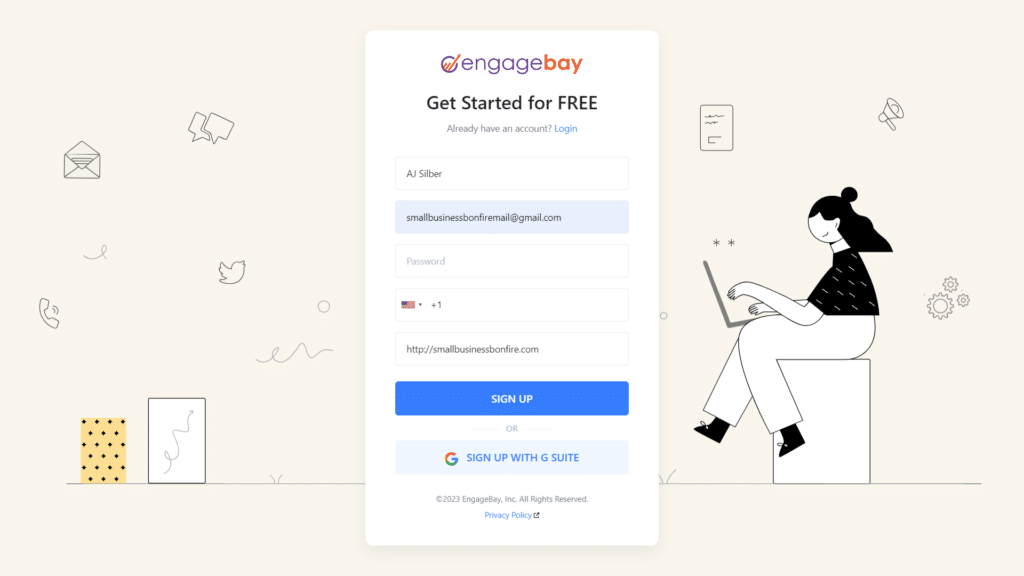/* widget: Image Card */
.uc_classic_content *{
box-sizing: border-box;
}
#uc_image_card_content_box_elementor_1afd9204
{
font-size:14px;
overflow:hidden;
color:#8a8a8a;
text-align:center;
position:relative;
width:100%;
box-shadow:rgba(0,0,0,0.10) 0px 5px 20px;
}
.uc_classic_content .uc_classic_content_content h2
{
font-size:21px;
color:black;
}
.uc_classic_content .uc_classic_content_content p
{
line-height:1.5em;
}
.uc_classic_content .uc_classic_content_border
{
display:block;
margin: 0 auto;
}
.uc_classic_content .uc_classic_content_placeholder img
{
width:100%;
object-fit:cover;
}
#uc_image_card_content_box_elementor_1afd9204 .uc_classic_content_content
{
display: flex;
flex-flow: column nowrap;
}
#uc_image_card_content_box_elementor_1afd9204 .btn_wrap
{
margin-top:auto;
}
#uc_image_card_content_box_elementor_1afd9204 .uc_classic_content_content .uc_more_btn {
display:inline-block;
text-decoration:none;
transition: all 0.3s ease;
border-style:solid;
text-align:center;
}
Bonfire Rating: 4.6/5 EngageBay Service Bay is the all-in-one customer support upgrade you've been looking for!
Service Bay
Learn More Today!
$
0
Monthly
Free Forever
Excellent Ticketing Tools
Live Chat and Chatbots
Get Service Bay!
Try it Free Today!
Popular
As a small business owner, I’m sure you understand the struggle of finding the right customer support tools. With so many options on the market, it’s easy to go with the wrong one. This leads to unsatisfied customers , time and money lost , and a frustrated support team . I’m AJ— and I’m here to ensure that doesn’t happen! Over the last decade, I’ve used various customer service software while building my business. After negotiating a successful (multi-million dollar) exit from my business, I started Small Business Bonfire (SBB) to share what I’ve learned with fellow business owners . The SBB team and I wanted to share a customer support solution we have consistently come back to over the years called EngageBay Service Bay. Let’s break it down!
You Can Trust Small Business Bonfire Since 2009 Small Business Bonfire has been testing and rating thousands of business software to help you (our small business owners) start & scale your organizations. If you want to know more about how we test, please read this article here.
What Is EngageBay Service Bay?
EngageBay Service Bay (say that five times fast) is a cloud-based customer service software that simplifies service and empowers support teams without costing a dime. That’s right—it’s 100% free to use. Even better, Service Bay is just one-third of the overall CRM software called EngageBay. This means you can easily have your marketing, sales, and service all in one convenient location. The service platform offers a range of features, including the following: Live chat Ticketing tools Service automation Helpful macros Chatbot creation Email Integration Help Center As you can see, you get a lot for free with EngageBay’s service offer. We think Service Bay is fantastic for small to midsize businesses (SMBs) that want to bundle their service, sales, and marketing together for a customer relationship management (CRM) experience that’s hard to beat. It’s also a perfect fit for startups that want to take advantage of a free platform that’s surprisingly robust. It’s very beginner friendly, with virtually no barrier to entry. We think you’d be hard-pressed to find another free option that packs as much of a punch as EngageBay’s Service Bay.
Pros and Cons of EngageBay Service Bay
EngageBay Service Bay has a ton of benefits, but it’s important to go over the negatives as well. Here are the pros and cons of the service platform.
EngageBay Service Bay Pros
Free forever plan
Integrates with sales and marketing seamlessly
Great ticketing system
Lots of automation/macros to make support easier
Live chat and chatbot tools
EngageBay Service Bay Cons
Limited customizations for free plan
Chatbot lacks lead capture capabilities
Visit Service Bay
Who Is EngageBay Service Bay Best Suited For?
EngageBay Service Bay is a fantastic platform, but let’s narrow it down a little in terms of the best use cases. Here’s who we think the service solution is best for: Small businesses – EngageBay Service Bay is the perfect choice for small businesses, as it offers an economical solution that’s easy to use and maintain. Midsize businesses – Midsize businesses will appreciate the ability to bundle their sales, marketing, and service in one place. Startups – Startups can benefit from the platform’s free forever plan and robust features.
Who Is EngageBay Service Bay Not Suited For?
We’d just like to recommend Service Bay to everyone. However, here’s who might not get the most value out of the platform: Large enterprises – If you run a big ship with many service requests coming in, you’ll probably need a little more firepower than Service Bay has to offer. Niche businesses – If you only need a few of the features that Service Bay offers (or more specialized features), looking into an alternative with more customizations may be the better option.
EngageBay Service Bay Pricing: How Much Does It Cost?
EngageBay Service Bay is completely free, meaning you’ll never have to break the bank to provide quality customer service.
/* widget: Unlimited Table */
#uc_ue_table_elementor_5e05fe5a.ue-table {
display: flex;
flex-direction: column;
opacity: 0;
transition: opacity .3s ease-in-out;
}
#uc_ue_table_elementor_5e05fe5a .tabulator-header .tabulator-col svg,
#uc_ue_table_elementor_5e05fe5a .tabulator-table .tabulator-cell svg {
height:1em;
width:1em;
}
#uc_ue_table_elementor_5e05fe5a.ue-table.uc-show {
opacity: 1;
}
#uc_ue_table_elementor_5e05fe5a .ue-table__tools {
display: flex;
justify-content: flex-end;
}
#uc_ue_table_elementor_5e05fe5a .ue-table__search-btn,
#uc_ue_table_elementor_5e05fe5a .ue-table__search-fields-toggle {
height: 100%
}
#uc_ue_table_elementor_5e05fe5a .ue-table__filter-container {
position: relative;
display: flex;
justify-content: center;
align-items: center;
}
#uc_ue_table_elementor_5e05fe5a .ue-table__search-fields {
position: absolute;
top: 0;
width: 100%;
max-height: 200px;
overflow: auto;
list-style-type: none;
z-index: 2;
display: flex;
flex-direction: column;
gap: .5em;
transform-origin: top center;
transform: scaleY(0);
transition: transform .3s ease-in-out;
}
#uc_ue_table_elementor_5e05fe5a .ue-table__search-fields.uc-show {
transform: scaleY(1);
}
#uc_ue_table_elementor_5e05fe5a .ue-table__search-fields li {
display: flex;
align-items: center;
gap: 0.5em;
}
#uc_ue_table_elementor_5e05fe5a .ue-table-icon {
position: relative;
display: flex;
justify-content: center;
align-items: center;
cursor: pointer;
padding: 5px;
}
.ue-table__templates-container {
display: none;
}
#uc_ue_table_elementor_5e05fe5a .tabulator-cell {
white-space: normal;
}
#uc_ue_table_elementor_5e05fe5a .tabulator-responsive-collapse {
white-space: normal;
}
#uc_ue_table_elementor_5e05fe5a .tabulator .tabulator-header .tabulator-col {
color: #000000;
background-color: #F4F8FF;
}
#uc_ue_table_elementor_5e05fe5a .tabulator .tabulator-header .tabulator-col:hover {
background-color: ;
}
#uc_ue_table_elementor_5e05fe5a .tabulator .tabulator-header .tabulator-col,
#uc_ue_table_elementor_5e05fe5a .tabulator .tabulator-header .tabulator-cell,
#uc_ue_table_elementor_5e05fe5a .tabulator .tabulator-row .tabulator-col,
#uc_ue_table_elementor_5e05fe5a .tabulator .tabulator-row .tabulator-cell {
border-left-style: solid;
border-left: none;
}
#uc_ue_table_elementor_5e05fe5a .tabulator-col-resize-handle {
border-width: 1px;
border-left-color: #555555;
border-left-style: solid;
}
@media screen and (max-width: 1024px) {
#uc_ue_table_elementor_5e05fe5a .tabulator-col-resize-handle {
border-width: ;
}
}
@media screen and (max-width: 767px) {
#uc_ue_table_elementor_5e05fe5a .tabulator-col-resize-handle {
border-width: ;
}
}
#uc_ue_table_elementor_5e05fe5a .tabulator-headers .tabulator-col:last-of-type,
#uc_ue_table_elementor_5e05fe5a .tabulator-row .tabulator-cell:last-of-type{
border-right: none !important;
}
#uc_ue_table_elementor_5e05fe5a .tabulator-col-resize-handle:last-of-type {
display: none;
}
.tabulator-col,
.tabulator-row,
.tabulator-cell,
.ue-table-column__button {
transition: all .2s ease-in-out;
}
.ue-table-column__button {
display: inline-block;
}
/*
.tabulator-headers>.tabulator-col:not([class*='elementor-repeater-item']),
.tabulator-table>.tabulator-row>.tabulator-cell:not([tabulator-field*='column']) {
width: 100px !important;
}
*/
.tabulator-table>.tabulator-row>.tabulator-cell:not([tabulator-field*='column'])
How Does EngageBay Service Bay Pricing Compare?
Let’s check out how Service Bay stacks up against some of the service solution competition on the market. Here’s a breakdown of some popular platform’s basic plans with features offered: EngageBay Service Bay – Free Live chat and chatbots Ticketing system (email, chat) Automation (ticketing) HubSpot Service Hub – Free Limited chatbots Ticketing system (email, call, chat, SMS) Mobile app Freshdesk – Free Ticketing system (email and social) Knowledge base Zendesk for Service – $49/month Chatbots Multichannel ticketing (email, call, chat, SMS) 1000+ integrations Mobile app As you can see, there are a lot of free plans on the market. And then there’s Zendesk for Service. While on the expensive side, it offers many powerful customer service features that are hard to ignore. Overall, EngageBay Service Bay certainly holds its own against the competition regarding pricing and features. Whether you’re an SMB or a startup company, Service Bay provides a ton of value with no financial obligation.
EngageBay Service Bay Pricing Tips
/* widget: Timeline Bullets */
#uc_timeline_bullets_elementor_5598db5e .ue_item
{
display:flex;
position:relative;
}
#uc_timeline_bullets_elementor_5598db5e .ue_item_icon
{
display:flex;
align-items:center;
justify-content:center;
flex-grow:0;
flex-shrink:0;
line-height:1em;
overflow:hidden;
}
#uc_timeline_bullets_elementor_5598db5e .ue_item_icon img
{
object-fit: cover;
}
#uc_timeline_bullets_elementor_5598db5e .ue_item_icon svg
{
height:1em;
width:1em;
}
#uc_timeline_bullets_elementor_5598db5e .ue_item_spacer
{
flex-grow:0;
flex-shrink:0;
}
#uc_timeline_bullets_elementor_5598db5e .ue_item_hr_line
{
flex-grow:0;
flex-shrink:0;
}
#uc_timeline_bullets_elementor_5598db5e .ue_item_vr_line
{
height:100%;
position:absolute;
flex-grow:0;
flex-shrink:0;
}
.ue_item_title
{
font-size:21px;
}
#uc_timeline_bullets_elementor_5598db5e.uc-remote-parent .ue_item
{
cursor:pointer;
}
Free Forever Plan As we've mentioned, EngageBay's service offering has just one plan: free forever. This is a great option for businesses wanting to get a taste of what the software has to offer before committing to a paid plan.
EngageBay Service Bay Core Features
/* widget: Icon Accordion */
#uc_uc_icon_accordion_elementor_7463b512 *{
box-sizing: border-box;
}
#uc_uc_icon_accordion_elementor_7463b512 .uc_container .uc-heading
{
cursor:pointer;
display:flex;
align-items:center;
transition:0.3s;
}
#uc_uc_icon_accordion_elementor_7463b512 .uc_container .uc-heading span.bbb
{
display:block;
}
#uc_uc_icon_accordion_elementor_7463b512 .uc_ac_box.uc-item-active span.uc_dactive
{
display:none;
}
#uc_uc_icon_accordion_elementor_7463b512 .uc_ac_box:not(.uc-item-active) span.uc_active
{
display:none;
}
#uc_uc_icon_accordion_elementor_7463b512 .ue_icon_holder,
#uc_uc_icon_accordion_elementor_7463b512 .ue_icon_spacing
{
flex-grow:0;
flex-shrink:0;
}
#uc_uc_icon_accordion_elementor_7463b512 .uc_content{
display: none;
}
#uc_uc_icon_accordion_elementor_7463b512 .ue_icon
{
display:flex;
justify-content:center;
align-items:center;
line-height:1em;
transition:0.3s;
}
#uc_uc_icon_accordion_elementor_7463b512 .ue_icon svg
{
height:1em;
width:1em;
}
#uc_uc_icon_accordion_elementor_7463b512 .ue_expand_inside
{
display:flex;
justify-content:center;
align-items:center;
line-height:1em;
}
#uc_uc_icon_accordion_elementor_7463b512 .ue_expand_inside svg
{
height:1em;
width:1em;
}
#uc_uc_icon_accordion_elementor_7463b512 .ue_expand,
#uc_uc_icon_accordion_elementor_7463b512 .ue_expand_spacing
{
flex-grow:0;
flex-shrink:0;
}
#uc_uc_icon_accordion_elementor_7463b512 .ue_title
{
flex-grow:1;
}
#uc_uc_icon_accordion_elementor_7463b512 .uc_ac_box:last-child
{
margin-bottom:0px;
}
#uc_uc_icon_accordion_elementor_7463b512 .uc_ac_box
{
overflow:hidden;
}
#uc_uc_icon_accordion_elementor_7463b512_item1 .ue_icon
{
background-color:;
}
#uc_uc_icon_accordion_elementor_7463b512_item1 .ue-heading
{
background-color:;
}
#uc_uc_icon_accordion_elementor_7463b512_item2 .ue_icon
{
background-color:;
}
#uc_uc_icon_accordion_elementor_7463b512_item2 .ue-heading
{
background-color:;
}
#uc_uc_icon_accordion_elementor_7463b512_item3 .ue_icon
{
background-color:;
}
#uc_uc_icon_accordion_elementor_7463b512_item3 .ue-heading
{
background-color:;
}
#uc_uc_icon_accordion_elementor_7463b512_item4 .ue_icon
{
background-color:;
}
#uc_uc_icon_accordion_elementor_7463b512_item4 .ue-heading
{
background-color:;
}
#uc_uc_icon_accordion_elementor_7463b512_item5 .ue_icon
{
background-color:;
}
#uc_uc_icon_accordion_elementor_7463b512_item5 .ue-heading
{
background-color:;
}
#uc_uc_icon_accordion_elementor_7463b512_item6 .ue_icon
{
background-color:;
}
#uc_uc_icon_accordion_elementor_7463b512_item6 .ue-heading
{
background-color:;
}
#uc_uc_icon_accordion_elementor_7463b512_item7 .ue_icon
{
background-color:;
}
#uc_uc_icon_accordion_elementor_7463b512_item7 .ue-heading
{
background-color:;
}
#uc_uc_icon_accordion_elementor_7463b512_item8 .ue_icon
{
background-color:;
}
#uc_uc_icon_accordion_elementor_7463b512_item8 .ue-heading
{
background-color:;
}
Chatbots
EngageBay Service Bay's chatbot software makes it easy to provide support in real time. Essentially, the platform allows you to create chatbots to add to your site or app to help website visitors quickly and easily get the information they nee d. We got started by creating a bot for Small Business Bonfire. The process for bot creation was surprisingly simple with Service Bay. We'll walk you through the process to show just how easy it was. We named our chatbot "Bonfire Bot" and provided our website URL to start setting up the little guy. From there, we created some dialogue for our bot. And that was it! We saved the bot and were able to easily add it to our site. The whole process took about 30 minutes from start to finish. The only part that really has a learning curve is creating the dialogue responses for the bot. Everything else required no more than a few clicks. Overall, it was extremely easy and intuitive to create a chatbot with Service Bay. Our only issue was that the chatbot was unable to perform automation, such as lead form capture. We reached out to support to verify that this was the case. They responded immediately, saying that it's something they're currently working on adding. The chatbot feature is still in beta (meaning it's still being tested). So, we have high hopes that more sales and marketing automation features will be added in the future.
Macros
Service Bay provides the ability to create macros for any repetitive task. For example, if you find yourself typing the same message to customers multiple times a day, you can create a macro for it and save it for later use. Think of it as a shortcut for all your customer service tasks . You can save time with macros when dealing with customer complaints or giving instructions on how to do something. This is particularly helpful because it allows your customer service team to respond quickly and move on to the next task. For the purposes of our testing, we created a macro to respond to affiliate marketing inquiries promptly, and it worked wonderfully. We were able to easily create an action (shown below) that would send an email whenever someone responded about an affiliate marketing opportunity. Overall, creating macros with Service Bay was a breeze in our experience.
Help Center
With the help center feature, businesses can easily create and manage articles and collections to help their customers solve issues independently without the need to create a ticket or reach out to customer support. The help center provides a user-friendly interface that allows businesses to categorize their articles and collections , making it easy for customers to find the information they're looking for. Not only does this reduce the workload for customer support teams, but it also enhances the customer experience by empowering users to resolve their issues quickly and efficiently. We were able to set ours up easily, and we're happy to say during our testing with EngageBay CRM, we've seen a considerable drop in the number of support tickets we typically receive.
Ticketing
With Service Bay's ticketing system, your team can manage all of your customer inquiries in one place. The idea behind this feature is to make it easy for customers to get help promptly with their service requests. The software allows you to do the following easily: Route tickets automatically Prioritize them based on urgency Assign staff members Add tags Assign priority View notes from other agents in real time All of these features come together to help ensure that customer inquiries don't slip through the cracks . We added some common issues we've experienced with some of our affiliate marketing and PPC campaign contacts to get a feel for the software. We were able to easily create a new ticket with just a click and fill out a few fields. Service Bay allowed us to search our contacts from the marketing and sales side of EngageBay, which we thought was great. Here's what the interface looked like for us (to give you a better idea). Once we had put our test tickets in, everything was super easy to see. We were able to organize our tickets by table or grid view . We'll show both in order to give you a better idea. Here's the table view. Here's our grid view. We liked how we were automatically prompted to add notes to each ticket when we moved the card to the next stage. Overall, Service Bay's ticketing system is top-notch , in our opinion. The fact that it's free makes it feel almost too good to be true!
Service Automation (Tickets)
Service Bay allows you to create ticket-based automation to make the lives of your support team much easier. Essentially, it lets you create rules and triggers that accomplish things like the following: Automatically respond to tickets Move them to the correct queue Add or remove tags Assign or change users In order to really test the platform, we created a new automation to automatically assign a user whenever a new ticket was created. We got started by clicking "create automation" and were able to give it a name. We were surprised at how easy it was to get it set up. For reference, here's the "add event" layout. We programmed in a couple more events, saved our automation, and then got to sit back while Service Bay did all the work. We would have liked to see some more automation across the service platform as a whole, but we loved their ticketing automation during our testing .
Live Chat
In a world where everything is digital, it's vital to be able to reach out to customers in real time with a personal touch. Chatbots are great (as we've touched on), but it's even better to be able to easily provide both to your customers. We're happy to say that EngageBay Service Bay gives you the option to do just that . The platform comes with integrated live chat, which allows you to easily do the following: Connect with customers in real time to quickly answer their inquiries Automatically assign service tickets to the right people Help multiple customers at once with one simple dashboard Solve customer problems faster and more efficiently You can add a chat widget to your website or app so that customers can start conversations right away. The software also provides custom tags and automated messages to help you easily respond to incoming inquiries. We tested it out and found the feature super easy to set up. We also liked how you can customize the look of the chat widget with your own branding colors, logo, and personalized name. Here's what we came up with. Service Bay did a great job of taking a complex subject and making it as easy as possible to implement. They even provided some helpful code (shown below) to make live chat appear when a link or button is clicked on. Overall, live chat is an essential tool to help support teams connect with customers in ways never before possible. The fact that Service Bay isn't charging any money for all of this functionality is almost a little suspicious (like it's all too good to be true...) But hey! Why not take advantage while it lasts?
Canned Responses
One of Service Bay's standout features for support teams is its canned response creation. During testing, we were able to create a canned response within minutes that not only saved time but ensured consistency in our support communication. Here's an example of one that we created to quickly reach out to potential affiliate marketing clients. This feature is a game-changer for SMBs who require faster response times and want to be efficient with their resources. Canned responses eliminate the need for repeatedly typing out the same responses , allowing teams to focus on complex ticket inquiries. We ended up using the platform's canned response feature a lot throughout our testing process. Here are the responses we ended up creating.
Customer Ticket Views
Service Bay allows you to customize your ticket views , allowing your support teams to see the tickets that matter to them. For example, your sales team can have a view that shows all of their tickets, while your service team can have another one that shows only service-related tickets. This makes it easy for teams to stay organized and on top of things. We created a custom view for Small Business Bonfire for new high and urgent priority tickets. That way, we could easily see the highest priority tickets and assign them right away. Here's what our interface looked like. With just a few clicks, we were able to easily create our ticket view.
What are the Limitations of EngageBay Service Bay?
While EngageBay Service Bay has undoubtedly been gaining popularity among SMBs, it is important to note that it comes with its limitations.
One of the main limitations of the EngageBay Service Bay is its pricing structure. While it does have a free plan, it is quite limited in terms of its features. As businesses grow and require more advanced features, the price jumps significantly, making it difficult for SMBs to justify the cost.
Also, while EngageBay Service Bay does offer a wide range of features, some users have reported that these features are not always fully developed or polished.
What Sets EngageBay Service Bay Apart from the Competition?
EngageBay Service Bay stands out for several reasons.
First, EngageBay offers an all-in-one platform that combines sales, marketing, and customer support features.
This integration allows for a seamless experience for both customers and businesses.
With a centralized database, customer information is easily accessible , making support agents more efficient and lead management more effective.
Another feature that sets EngageBay Service Bay apart is its automation capabilities. EngageBay Service Bay’s advanced automation allows businesses to automate their support processes and workflows, saving time and increasing efficiency.
The platform comes with pre-built automation templates that can be customized to suit businesses’ specific needs.
How to Get Started with EngageBay Service Bay
We got started with Service Bay by navigating to the homepage (shown below).
We were surprised to see that EngageBay offers just one plan for their service solution—Free Forever . That means that getting started with Service Bay won’t cost you a dime.
We signed up for the free plan and got started with the onboarding process by filling out the following fields:
Name
Password
Phone number
Website URL