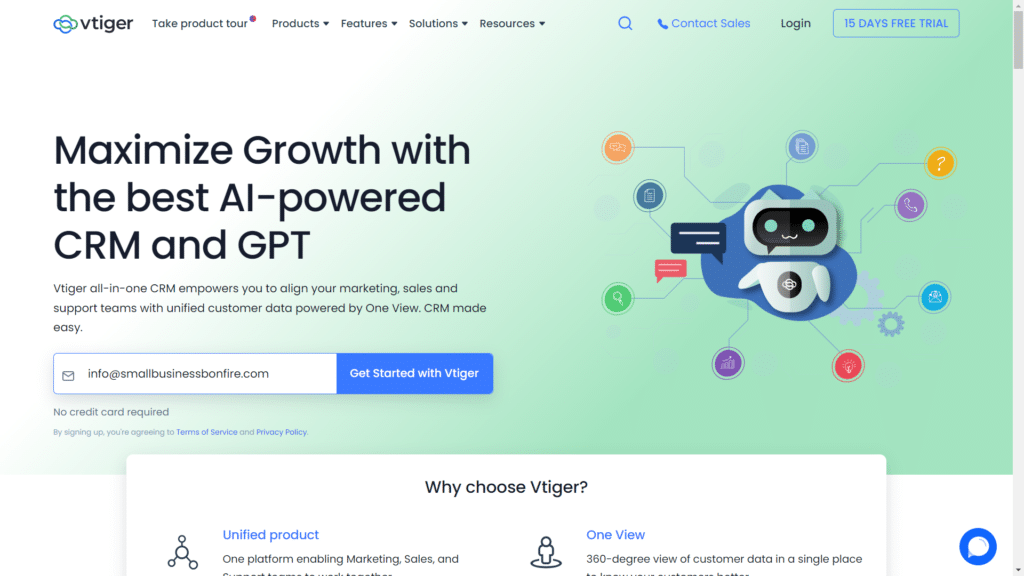/* widget: Image Card */
.uc_classic_content *{
box-sizing: border-box;
}
#uc_image_card_content_box_elementor_560d84a6
{
font-size:14px;
overflow:hidden;
color:#8a8a8a;
text-align:center;
position:relative;
width:100%;
box-shadow:rgba(0,0,0,0.10) 0px 5px 20px;
}
.uc_classic_content .uc_classic_content_content h2
{
font-size:21px;
color:black;
}
.uc_classic_content .uc_classic_content_content p
{
line-height:1.5em;
}
.uc_classic_content .uc_classic_content_border
{
display:block;
margin: 0 auto;
}
.uc_classic_content .uc_classic_content_placeholder img
{
width:100%;
object-fit:cover;
}
#uc_image_card_content_box_elementor_560d84a6 .uc_classic_content_content
{
display: flex;
flex-flow: column nowrap;
}
#uc_image_card_content_box_elementor_560d84a6 .btn_wrap
{
margin-top:auto;
}
#uc_image_card_content_box_elementor_560d84a6 .uc_classic_content_content .uc_more_btn {
display:inline-block;
text-decoration:none;
transition: all 0.3s ease;
border-style:solid;
text-align:center;
}
Bonfire Rating: 4.8/5 Vtiger CRM is a robust all-around sales, marketing, and service platform that won't break the bank!
Vtiger
Learn More Today!
$
42
Monthly
Deal, Task, Project, and Sales Management
Great Ticketing Tools
Powerful Analytics and Reporting
Vtiger CRM
Try it Free Today!
Popular
Finding the right CRM without the right info can be like finding a needle in a haystack. Going with the wrong one can cost a lot of time and money trying to regroup. I’m AJ—and I’m here to lend a hand. Why listen to me? I spent the last decade building a successful business (which I sold for a seven-figure exit). Now, I’m traveling the world with my wife, helping entrepreneurs realize their dreams with Small Business Bonfire (SBB). One way that we do this is by creating helpful reviews (based on several months of testing) for products we love. In this case, we’re talking about Vtiger CRM. So, let’s get into everything the CRM system has to offer ! Also, check out our list of the best CRMs for small businesses when you’re finished reading!
You Can Trust Small Business Bonfire Since 2009 Small Business Bonfire has been testing and rating thousands of business software to help you (our small business owners) start & scale your organizations. If you want to know more about how we test, please read this article here.
What is Vtiger CRM?
Vtiger is an all-in-one cloud-based customer relationship management (CRM) solution designed to help businesses manage every aspect of the customer lifecycle .
This means that with Vtiger, you’ll be covered with everything from lead prospecting to post-sales engagement .
The CRM software bundles sales, marketing, and service to create a powerful, easy-to-manage sales pipeline for your business.
Some key features provided by Vtiger CRM include:
A kick as* Mobile app
Project management
Workflow (sales and marketing) automation
Deal pipeline management
Analytics and reporting
Task management/calendar view
Team communication/collaboration
Case management (ticketing system)
Lead management (lead capture, nurturing, and tracking)
As you can see, Vtiger offers many features for small and midsize businesses (SMBs) to take advantage of.
It’s also a fantastic choice for sales teams of any size that want to easily manage every stage of the sales cycle from start to finish.
Last (but certainly not least), Vtiger is great for startups , as it provides a free forever plan with a ton of utility.
There are a lot of powerful lead management features that are guaranteed to make the lives of your sales reps much easier.
Basically, what we’re saying is that it’s awesome. Read on to learn more!
Pros and Cons of the Vtiger CRM
It’s just as important to examine a CRM’s flaws as it is the benefits. Let’s get into the pros and cons of Vtiger.
Vtiger CRM Pros
Free plan
Tons of lead management features
Project, task, and deal management capabilities
Sales, service, and marketing all in one platform
Helpful workflow automation
Case management helps with overall customer satisfaction
Vtiger CRM Cons
There's a bit of a learning curve to navigating Vtiger
The mobile app is a bit clunky
Visit Vtiger CRM
Who is Vtiger CRM Best Suited For?
In this section, we’ll narrow down the best use cases for Vtiger CRM (based on our testing). We think Vtiger is best suited for the following: Small businesses – Vtiger offers a ton of scaling potential for small businesses looking to get their sales and marketing efforts off the ground as soon as possible. It’s affordable and powerful, making it a winning combo for SMBs. Midsize businesses – Vtiger bundles a lot of services all in one place. If you have a midsize business with a lot of customer data, Vtiger can easily help your sales, marketing, and service teams succeed. Startups – Vtiger’s free plan makes it perfect for startups looking to test out the power of a CRM without breaking the bank. Sales teams – The lead management features alone make Vtiger an ideal choice for sales teams. It’s also extremely easy to manage your team’s pipeline with the task and deal management tools.
Who is Vtiger CRM Not Suited For?
Let’s face it—there’s no true one size fits all CRM solution. So naturally, Vtiger isn’t for everyone. Some cases where Vtiger isn’t necessarily well-suited include: Marketing agencies – While Vtiger offers great ways to help your marketing team increase your overall marketing ROI (return on investment), it’s not the most powerful tool out there. If you run a full-blown digital agency, then there are better options. Enterprises – Vtiger is a powerful solution for SMBs, but it’s ultimately on the smaller side compared to some of the enterprise-level CRMs on the market. If you have a large organization with complex needs, you’re going to want to look elsewhere.
Vtiger CRM Software Pricing
Vtiger’s pricing can seem a little confusing at first glance. They offer a free plan and two paid plans , but each of the paid plans contains a “standard” cost and a “single app” cost. Standard plans give access to the full platform, including sales, marketing, and service. Single app plans give read/write access to one aspect of the platform and read-only access to the rest. Here’s a breakdown of the plans: One Pilot Free forever plan 10 users One Professional Standard – $42/month (per user) Single app – $28/month (per user) One Enterprise Standard – $58/month (per user) Single app – $42/month (per user)
/* widget: Unlimited Table */
#uc_ue_table_elementor_2e0106bf.ue-table {
display: flex;
flex-direction: column;
opacity: 0;
transition: opacity .3s ease-in-out;
}
#uc_ue_table_elementor_2e0106bf .tabulator-header .tabulator-col svg,
#uc_ue_table_elementor_2e0106bf .tabulator-table .tabulator-cell svg {
height:1em;
width:1em;
}
#uc_ue_table_elementor_2e0106bf.ue-table.uc-show {
opacity: 1;
}
#uc_ue_table_elementor_2e0106bf .ue-table__tools {
display: flex;
justify-content: flex-end;
}
#uc_ue_table_elementor_2e0106bf .ue-table__search-btn,
#uc_ue_table_elementor_2e0106bf .ue-table__search-fields-toggle {
height: 100%
}
#uc_ue_table_elementor_2e0106bf .ue-table__filter-container {
position: relative;
display: flex;
justify-content: center;
align-items: center;
}
#uc_ue_table_elementor_2e0106bf .ue-table__search-fields {
position: absolute;
top: 0;
width: 100%;
max-height: 200px;
overflow: auto;
list-style-type: none;
z-index: 2;
display: flex;
flex-direction: column;
gap: .5em;
transform-origin: top center;
transform: scaleY(0);
transition: transform .3s ease-in-out;
}
#uc_ue_table_elementor_2e0106bf .ue-table__search-fields.uc-show {
transform: scaleY(1);
}
#uc_ue_table_elementor_2e0106bf .ue-table__search-fields li {
display: flex;
align-items: center;
gap: 0.5em;
}
#uc_ue_table_elementor_2e0106bf .ue-table-icon {
position: relative;
display: flex;
justify-content: center;
align-items: center;
cursor: pointer;
padding: 5px;
}
.ue-table__templates-container {
display: none;
}
#uc_ue_table_elementor_2e0106bf .tabulator-cell {
white-space: normal;
}
#uc_ue_table_elementor_2e0106bf .tabulator-responsive-collapse {
white-space: normal;
}
#uc_ue_table_elementor_2e0106bf .tabulator .tabulator-header .tabulator-col {
color: #000000;
background-color: #F4F8FF;
}
#uc_ue_table_elementor_2e0106bf .tabulator .tabulator-header .tabulator-col:hover {
background-color: ;
}
#uc_ue_table_elementor_2e0106bf .tabulator .tabulator-header .tabulator-col,
#uc_ue_table_elementor_2e0106bf .tabulator .tabulator-header .tabulator-cell,
#uc_ue_table_elementor_2e0106bf .tabulator .tabulator-row .tabulator-col,
#uc_ue_table_elementor_2e0106bf .tabulator .tabulator-row .tabulator-cell {
border-left-style: solid;
border-left: none;
}
#uc_ue_table_elementor_2e0106bf .tabulator-col-resize-handle {
border-width: 1px;
border-left-color: #555555;
border-left-style: solid;
}
@media screen and (max-width: 1024px) {
#uc_ue_table_elementor_2e0106bf .tabulator-col-resize-handle {
border-width: ;
}
}
@media screen and (max-width: 767px) {
#uc_ue_table_elementor_2e0106bf .tabulator-col-resize-handle {
border-width: ;
}
}
#uc_ue_table_elementor_2e0106bf .tabulator-headers .tabulator-col:last-of-type,
#uc_ue_table_elementor_2e0106bf .tabulator-row .tabulator-cell:last-of-type{
border-right: none !important;
}
#uc_ue_table_elementor_2e0106bf .tabulator-col-resize-handle:last-of-type {
display: none;
}
.tabulator-col,
.tabulator-row,
.tabulator-cell,
.ue-table-column__button {
transition: all .2s ease-in-out;
}
.ue-table-column__button {
display: inline-block;
}
/*
.tabulator-headers>.tabulator-col:not([class*='elementor-repeater-item']),
.tabulator-table>.tabulator-row>.tabulator-cell:not([tabulator-field*='column']) {
width: 100px !important;
}
*/
.tabulator-table>.tabulator-row>.tabulator-cell:not([tabulator-field*='column'])
How Does Vtiger CRM Pricing Compare?
Now let’s see how Vtiger stacks up against the competition. We’ll do this by breaking down a list of features and pricing of some of the most popular CRMs in the game. We’ll look at the basic plans offered for each. Vtiger CRM – $42/month (per user) Free plan Pipeline management Lead management and nurturing Lead scoring Ticketing system included Mobile app Pipedrive – $14.90/month (per user) No free plan Pipeline management Lead management and nurturing LeadBooster (extra $32.50/month) No ticketing system Mobile app Zoho CRM – $14/month (per user) Free plan Pipeline management Basic lead management Lead scoring No ticketing system Mobile app HubSpot CRM – $50/month (2 users) Free plan Pipeline management Lead management Ticketing system Advanced marketing features Mobile app As you can see, the market is pretty competitive. The features and pricing are similar across the board, with Zoho CRM coming in at the overall cheapest. You might think that makes it the winner here, but Vtiger is an all-in-one solution (as we’ve touched on). As a result, we think Vtiger is a more robust overall platform with way more features. Now, when compared to HubSpot, it’s a more fair fight. HubSpot is also an inclusive support, sales, and marketing platform that offers a free plan. However, it’s more expensive than Vtiger. This is especially true when we get into HubSpot’s more advanced plans, which can run as high as $5,000/month . Thus, we ultimately declare Vtiger the winner here. It’s our vote for the best all-in-one CRM platform for SMBs .
Vtiger CRM Pricing Tips
/* widget: Timeline Bullets */
#uc_timeline_bullets_elementor_27fe3e88 .ue_item
{
display:flex;
position:relative;
}
#uc_timeline_bullets_elementor_27fe3e88 .ue_item_icon
{
display:flex;
align-items:center;
justify-content:center;
flex-grow:0;
flex-shrink:0;
line-height:1em;
overflow:hidden;
}
#uc_timeline_bullets_elementor_27fe3e88 .ue_item_icon img
{
object-fit: cover;
}
#uc_timeline_bullets_elementor_27fe3e88 .ue_item_icon svg
{
height:1em;
width:1em;
}
#uc_timeline_bullets_elementor_27fe3e88 .ue_item_spacer
{
flex-grow:0;
flex-shrink:0;
}
#uc_timeline_bullets_elementor_27fe3e88 .ue_item_hr_line
{
flex-grow:0;
flex-shrink:0;
}
#uc_timeline_bullets_elementor_27fe3e88 .ue_item_vr_line
{
height:100%;
position:absolute;
flex-grow:0;
flex-shrink:0;
}
.ue_item_title
{
font-size:21px;
}
#uc_timeline_bullets_elementor_27fe3e88.uc-remote-parent .ue_item
{
cursor:pointer;
}
Annual Plans Save By paying upfront for an annual plan, you can save up to $16/month (per user). If you have a lot of users, those savings can really add up over time.
Free Trial Vtiger offers a 15-day free trial for both of their paid plans. This means you can take advantage of everything the platform has to offer without spending a dime.
Free Plan Vtiger provides a free plan for teams of up to 10 users. This is a great way to test out the platform before making a commitment with your wallet.
Vtiger CRM Core Features
/* widget: Icon Accordion */
#uc_uc_icon_accordion_elementor_7ca75ab6 *{
box-sizing: border-box;
}
#uc_uc_icon_accordion_elementor_7ca75ab6 .uc_container .uc-heading
{
cursor:pointer;
display:flex;
align-items:center;
transition:0.3s;
}
#uc_uc_icon_accordion_elementor_7ca75ab6 .uc_container .uc-heading span.bbb
{
display:block;
}
#uc_uc_icon_accordion_elementor_7ca75ab6 .uc_ac_box.uc-item-active span.uc_dactive
{
display:none;
}
#uc_uc_icon_accordion_elementor_7ca75ab6 .uc_ac_box:not(.uc-item-active) span.uc_active
{
display:none;
}
#uc_uc_icon_accordion_elementor_7ca75ab6 .ue_icon_holder,
#uc_uc_icon_accordion_elementor_7ca75ab6 .ue_icon_spacing
{
flex-grow:0;
flex-shrink:0;
}
#uc_uc_icon_accordion_elementor_7ca75ab6 .uc_content{
display: none;
}
#uc_uc_icon_accordion_elementor_7ca75ab6 .ue_icon
{
display:flex;
justify-content:center;
align-items:center;
line-height:1em;
transition:0.3s;
}
#uc_uc_icon_accordion_elementor_7ca75ab6 .ue_icon svg
{
height:1em;
width:1em;
}
#uc_uc_icon_accordion_elementor_7ca75ab6 .ue_expand_inside
{
display:flex;
justify-content:center;
align-items:center;
line-height:1em;
}
#uc_uc_icon_accordion_elementor_7ca75ab6 .ue_expand_inside svg
{
height:1em;
width:1em;
}
#uc_uc_icon_accordion_elementor_7ca75ab6 .ue_expand,
#uc_uc_icon_accordion_elementor_7ca75ab6 .ue_expand_spacing
{
flex-grow:0;
flex-shrink:0;
}
#uc_uc_icon_accordion_elementor_7ca75ab6 .ue_title
{
flex-grow:1;
}
#uc_uc_icon_accordion_elementor_7ca75ab6 .uc_ac_box:last-child
{
margin-bottom:0px;
}
#uc_uc_icon_accordion_elementor_7ca75ab6 .uc_ac_box
{
overflow:hidden;
}
#uc_uc_icon_accordion_elementor_7ca75ab6_item1 .ue_icon
{
background-color:;
}
#uc_uc_icon_accordion_elementor_7ca75ab6_item1 .ue-heading
{
background-color:;
}
#uc_uc_icon_accordion_elementor_7ca75ab6_item2 .ue_icon
{
background-color:;
}
#uc_uc_icon_accordion_elementor_7ca75ab6_item2 .ue-heading
{
background-color:;
}
#uc_uc_icon_accordion_elementor_7ca75ab6_item3 .ue_icon
{
background-color:;
}
#uc_uc_icon_accordion_elementor_7ca75ab6_item3 .ue-heading
{
background-color:;
}
#uc_uc_icon_accordion_elementor_7ca75ab6_item4 .ue_icon
{
background-color:;
}
#uc_uc_icon_accordion_elementor_7ca75ab6_item4 .ue-heading
{
background-color:;
}
#uc_uc_icon_accordion_elementor_7ca75ab6_item5 .ue_icon
{
background-color:;
}
#uc_uc_icon_accordion_elementor_7ca75ab6_item5 .ue-heading
{
background-color:;
}
#uc_uc_icon_accordion_elementor_7ca75ab6_item6 .ue_icon
{
background-color:;
}
#uc_uc_icon_accordion_elementor_7ca75ab6_item6 .ue-heading
{
background-color:;
}
#uc_uc_icon_accordion_elementor_7ca75ab6_item7 .ue_icon
{
background-color:;
}
#uc_uc_icon_accordion_elementor_7ca75ab6_item7 .ue-heading
{
background-color:;
}
#uc_uc_icon_accordion_elementor_7ca75ab6_item8 .ue_icon
{
background-color:;
}
#uc_uc_icon_accordion_elementor_7ca75ab6_item8 .ue-heading
{
background-color:;
}
#uc_uc_icon_accordion_elementor_7ca75ab6_item9 .ue_icon
{
background-color:;
}
#uc_uc_icon_accordion_elementor_7ca75ab6_item9 .ue-heading
{
background-color:;
}
#uc_uc_icon_accordion_elementor_7ca75ab6_item10 .ue_icon
{
background-color:;
}
#uc_uc_icon_accordion_elementor_7ca75ab6_item10 .ue-heading
{
background-color:;
}
Contact Management
When it comes to contact management, Vtiger has a very robust offering. It was incredibly easy for us to add and manage our B2B and B2C contacts throughout our three months of testing. Here's the "add contact" screen to give you a better idea of what we're talking about. We especially liked how we were able to easily view the following on each contact card: Deals Cases Invoices Purchase Orders Quotes Sales Orders This gave our team a view of the entire customer lifecycle with each client, all with just a click. We took a screenshot of the contacts dashboard to give you a better idea of how it looked. Based on our extensive testing, it's safe to say contact management is a standout feature of Vtiger .
Case Management
Vtiger CRM provides a helpful ticketing system to manage customer service cases all in one place. The system allows you to create and track tickets, as well as assign specific tasks to team members. Within each ticket, it's super easy to customize the following: Status Priority Contact name Group Assigned user We found it especially helpful to easily assign and message our contacts all in one place . This made it especially easy to handle the service and post-sales aspects of each of our clients without navigating multiple platforms. Plus, Vtiger's case management capabilities extend to internal ticketing, meaning your employees can easily create tickets as well . Overall, Vtiger makes it easy to make sure both client and employee concerns are heard and promptly handled.
Project Management
During our testing of Vtiger CRM, we were able to create and track several projects seamlessly . We had numerous tasks and projects ongoing at SBB, and Vtiger was able to keep up with our demanding work style. Here's an example of a project we were able to create on Vtiger. As we were onboarding new members to our team, we had several tasks involved, such as: Orientation Training videos Setting up accounts Connecting to Slack We were pleased to discover that Vtiger provided us with all the tools we needed for project management. We could easily assign tasks to team members, set priorities, due dates, and track the progress of each team member.
Lead Management
Great lead management can be the key to a successful sales team and, as a result, an improved sales process across the board. Luckily, Vtiger provides a ton of tools to help you succeed in this regard. You can easily accomplish the following with Vtiger: Create and manage leads Create web forms for lead capture Set up automated lead capture rules Nurture leads by phone, email, or SMS Assign leads to specific users Track data in custom fields You can also filter your leads based on criteria like location and industry and even import leads from other sources. We got started by adding leads for our affiliate marketing deals at Small Business Bonfire. The process was incredibly intuitive , and took us less than 10 minutes to get everything squared away. We especially liked how much information we could easily add for each lead under the "lead details" section (shown below). From there, we could easily email, call, or message (through WhatsApp) each of our leads. This helps sales reps stay on top of the entire sales cycle by having every aspect of their customer data in one convenient location .
Workflow Automation
Workflow automation is one feature we always get excited about at Small Business Bonfire— we love working smarter, not harder . Naturally, we were ecstatic to learn that Vtiger provides a ton of automation capabilities. Vtiger allows you to set up automated triggers for various tasks, including the following: Send emails when notes are added to cases Create alerts when deals move from one stage to another Notify users of assigned tasks Streamline inventory management Send a notification when a new lead is added Send out thank-you or follow-up emails We tested this feature by setting up an automated follow-up email sequence that would start after we made contact with a potential affiliate lead. The sequence would essentially wait a week and then send our follow-up email automatically. It took just a couple of minutes to get everything squared away , and we were especially happy with the level of customization available. Once it was up and running, we saved a ton of time and effort by not having to remember to follow up with each client the following week. If you're looking for a way to streamline your sales, marketing, and service efforts, look no further than Vtiger.
Deal Pipeline Management
Deal tracking is a necessary part of any sales process, and Vtiger makes it easy (even for beginners). The platform automatically tracks progress on deals in real time, allowing you to keep tabs on your team's performance. You can easily customize deal stages and create custom fields to track data like estimated close dates and key contacts. For the purposes of our testing, we put in some of the affiliate marketing deals we manage at Small Business Bonfire. We especially liked how (with the Kanban view) we could easily click each card to view all the tasks related to that deal. Here's how the interface looked to give you a better idea.
Analytics & Reporting
Vtiger provides powerful insights with its comprehensive reports feature. With this tool, you can easily create customized reports based on a ton of useful criteria, including the following: Leads by source Monthly activities Sales insights Invoice reports Activity trends Contacts emailed We'll admit we went a little report-crazy during our three months of testing (to really get a feel for the analytics capabilities of Vtiger). Here are some of the many reports we were able to create . At SBB, we're firm believers in learning from data and adjusting as we go, and Vtiger allowed us to do just that. Our takeaway: Vtiger provides all the insights you need to make informed choices for your business, allowing you and your team to feel confident in your decisions .
Tasks & Calendar Management
You probably know what we'll say here at this point, right? That Vtiger provides great task management and an easy way to view your day-to-day activities with a calendar view. Well, you'd be correct! We loved how easy adding and managing tasks with Vtiger CRM was . We got started by adding typical tasks at Small Business Bonfire. We were able to customize each task with the following info: Stage Priority Milestone Task type Project name Description Here's a calendar view of all the tasks we put in across one month (out of three months of testing).
Communication & Collaboration (Inbox)
Vtiger makes communication with clients (and your sales and marketing teams) a breeze with their Inbox feature. With this feature, it's easy to create and manage multiple inboxes—one for personal emails and a group inbox for each of your teams. From the Inbox feature, we were able to: Handle customer interactions Announce new products Send out follow-up emails to our B2B contacts Create email campaigns We found it extremely helpful in streamlining our communication process across the board. The best thing about the Inbox is that you don't have to leave Vtiger to have all of your messages in one place .
Mobile App
Who doesn't love having all of their data on the go? At Small Business Bonfire, we appreciate a good mobile app, and Vtiger (somewhat) delivers in this regard. They offer a mobile app that's available for both IOS and Android. For our testing, we downloaded it on IOS and got started. We were a bit discouraged by the fact that it only had one star (out of five) on the App Store. Full transparency here—the app isn't the best we've seen in terms of the user (UX). It does offer some great features, such as: Dashboard view Event management Contacts management Task tracking However, if you want to track and manage your deals on the go, you're out of luck. Overall, it's not a bad app; it just could use some work (especially regarding user interface). Here's our view of our contacts from mobile.
What are the Limitations of Vtiger CRM? Vtiger is one of our favorite CRMs at SBB, but that doesn’t mean it’s perfect. Some limitations of Vtiger CRM include the following: The site can be clunky to use at times – While using Vtiger CRM, we found that the site would consistently open up new tabs (we had about 20 open without ever clicking “new tab”). This could potentially be a barrier to entry, considering we’ve tested some CRMs that are incredibly user-friendly compared to Vtiger. The mobile app needs some work – We found the mobile app to be difficult to use at times and not nearly as intuitive as we would have liked. For example, there was a navigation menu that just wouldn’t go away no matter how hard we tried. It made navigating the mobile app a challenge overall. How to Get Started with Vtiger CRM We got started with Vtiger CRM by first navigating to the homepage. We were initially greeted with a colorful graphic and a call to action to start a 15-day free trial with the service.