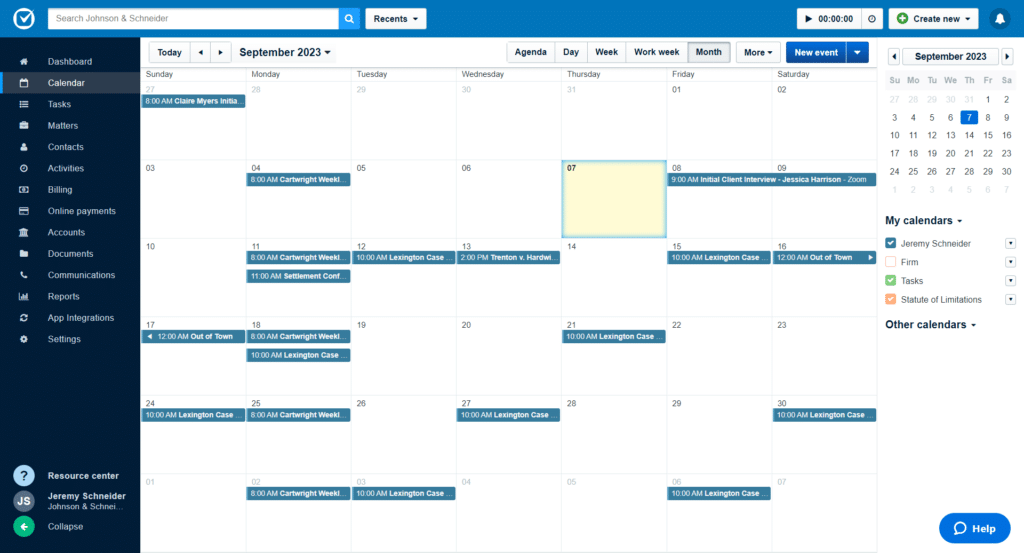/* widget: Image Card */
.uc_classic_content *{
box-sizing: border-box;
}
#uc_image_card_content_box_elementor_4155720a
{
font-size:14px;
overflow:hidden;
color:#8a8a8a;
text-align:center;
position:relative;
width:100%;
box-shadow:rgba(0,0,0,0.10) 0px 5px 20px;
}
.uc_classic_content .uc_classic_content_content h2
{
font-size:21px;
color:black;
}
.uc_classic_content .uc_classic_content_content p
{
line-height:1.5em;
}
.uc_classic_content .uc_classic_content_border
{
display:block;
margin: 0 auto;
}
.uc_classic_content .uc_classic_content_placeholder img
{
width:100%;
object-fit:cover;
}
#uc_image_card_content_box_elementor_4155720a .uc_classic_content_content
{
display: flex;
flex-flow: column nowrap;
}
#uc_image_card_content_box_elementor_4155720a .btn_wrap
{
margin-top:auto;
}
#uc_image_card_content_box_elementor_4155720a .uc_classic_content_content .uc_more_btn {
display:inline-block;
text-decoration:none;
transition: all 0.3s ease;
border-style:solid;
text-align:center;
}
Bonfire Rating: 4.8/5 Clio is for law firms that mean business! It's affordable, easy to use, and feature-rich—what's not to love?
Clio
Learn More Today!
$
39
Monthly
Document Sharing & Automation
24/7 Live Chat Support
Great Case and Client Management Tools
Try Clio
Try it Free Today
Popular
Let’s face it—managing a law firm is challenging, with or without the right CRM. But, choosing the wrong CRM can lead to mismanaged clients and missed opportunities , sending your practice into a spiral. I’m AJ, and over the last decade, I scaled a digital agency to a seven-figure exit, while helping dozens of boutique law firms along the way. My mission with SBB is to empower business owners to succeed while avoiding all the pitfalls along the way. So, let’s look at a platform I’ve recommended to dozens of law firms that I’ve managed at my agency over the years—Clio. Let’s dive in!
You Can Trust Small Business Bonfire Small Business Bonfire has been testing and rating thousands of business software for over a decade. Our goal is to help fellow entrepreneurs make their dreams a reality. To learn how we test, please read this article here.
What is Clio?
Clio is a cloud-based law practice management system (LPMS) designed specifically to help law practices manage the following: Clients Cases Documents Calendars Billing The overall Clio suite is divided into two categories—Clio Manage and Clio Grow. The two platforms integrate seamlessly to provide a fantastic experience for—you guessed it, managing and growing your law firm . For this review, we’ll talk about Clio as an overall suite to keep things simple. Clio offers a ton of features that can help you streamline your practice from intake to invoicing. These include the following: Client management Case management software (matters) Clio for Clients (client portal) Document storage Payment management Task management Calendar view and sync Clio is perfect for small and midsize law practices looking to take their firm to the next level. It’s incredibly easy to use and has an amazing customer support team via live chat (which we love at SBB). The SBB team and I tested Clio (over the course of three months), and I’ve personally used it for years with my clients . I’ve tested countless tools over the years, and Clio continues to be one of my all-time favorites to recommend to law firms.
Pros and Cons of the Clio
Let’s take a balanced look at Clio’s strengths and weaknesses to provide the most in-depth review possible.
Clio Pros
Great customer service with live chat
Intuitive user interface
Fantastic case management
Calendar sync and views are top-notch
Helpful client portal with document sharing
Customizable fields for clients and cases
Clio Cons
No free plan
Limited native integrations
Task management is a bit limited
/*! elementor - v3.15.0 - 20-08-2023 */
.elementor-column .elementor-spacer-inner{height:var(--spacer-size)}.e-con{--container-widget-width:100%}.e-con-inner>.elementor-widget-spacer,.e-con>.elementor-widget-spacer{width:var(--container-widget-width,var(--spacer-size));--align-self:var(--container-widget-align-self,initial);--flex-shrink:0}.e-con-inner>.elementor-widget-spacer>.elementor-widget-container,.e-con-inner>.elementor-widget-spacer>.elementor-widget-container>.elementor-spacer,.e-con>.elementor-widget-spacer>.elementor-widget-container,.e-con>.elementor-widget-spacer>.elementor-widget-container>.elementor-spacer{height:100%}.e-con-inner>.elementor-widget-spacer>.elementor-widget-container>.elementor-spacer>.elementor-spacer-inner,.e-con>.elementor-widget-spacer>.elementor-widget-container>.elementor-spacer>.elementor-spacer-inner{height:var(--container-widget-height,var(--spacer-size))}
Try Clio Today
Who is Clio Best Suited For?
Clio is a fantastic LPMS we’d love to recommend to just about every practice, but let’s narrow it down a little. Here’s who we think Clio is best suited for: Small law practices – Let’s face it. If you’re running a small law firm, you’re not just an attorney—you’re also an entrepreneur, a manager, and sometimes even an IT specialist. You need tools that are not just powerful but also easy to use (and affordable). This is where Clio shines. With its intuitive user interface, even the least tech-savvy members of your team can get the hang of it in no time. Midsize law practices – Clio isn’t just for small firms; it’s also a great fit for midsize practices. Midsize firms need robust, scalable solutions to deal with a larger volume of clients and cases. This is where Clio particularly stands out. Its advanced features, like bulk billing, detailed reporting, and firm dashboard, enable larger teams to manage their operations efficiently.
Who is Clio Not Suited For?
At Small Business Bonfire, we love Clio. However, that doesn’t mean it’s for everyone. Here are some examples where Clio is not necessarily the best fit: Startups – Every penny counts when you’re just starting out with your law firm. You’re likely searching for cost-effective solutions, and free plans become particularly attractive. Unfortunately, Clio does not offer a free plan. While they do have a comprehensive set of features that deliver great value for your investment, startups that are pinching pennies may find it hard to justify the cost. Larger Law Firms – While Clio offers robust features, it may not be the best choice for larger law practices with many users. This is because the pricing model of Clio can become increasingly expensive as the number of users grows. For example, let’s say your firm has 100 lawyers. At $129/month per user, you’re looking at over $150,000 per year just to use the platform.
Clio Software Pricing
Clio offers four pricing plans. These include the following (billed annually): EasyStart – $39/month per user Essentials – $69/month per user Advanced – $99/month per user Complete – $129/month per user
/* widget: Unlimited Table */
#uc_ue_table_elementor_694db92b.ue-table {
display: flex;
flex-direction: column;
opacity: 0;
transition: opacity .3s ease-in-out;
}
#uc_ue_table_elementor_694db92b .tabulator-header .tabulator-col svg,
#uc_ue_table_elementor_694db92b .tabulator-table .tabulator-cell svg {
height:1em;
width:1em;
}
#uc_ue_table_elementor_694db92b.ue-table.uc-show {
opacity: 1;
}
#uc_ue_table_elementor_694db92b .ue-table__tools {
display: flex;
justify-content: flex-end;
}
#uc_ue_table_elementor_694db92b .ue-table__search-btn,
#uc_ue_table_elementor_694db92b .ue-table__search-fields-toggle {
height: 100%
}
#uc_ue_table_elementor_694db92b .ue-table__filter-container {
position: relative;
display: flex;
justify-content: center;
align-items: center;
}
#uc_ue_table_elementor_694db92b .ue-table__search-fields {
position: absolute;
top: 0;
width: 100%;
max-height: 200px;
overflow: auto;
list-style-type: none;
z-index: 2;
display: flex;
flex-direction: column;
gap: .5em;
transform-origin: top center;
transform: scaleY(0);
transition: transform .3s ease-in-out;
}
#uc_ue_table_elementor_694db92b .ue-table__search-fields.uc-show {
transform: scaleY(1);
}
#uc_ue_table_elementor_694db92b .ue-table__search-fields li {
display: flex;
align-items: center;
gap: 0.5em;
}
#uc_ue_table_elementor_694db92b .ue-table-icon {
position: relative;
display: flex;
justify-content: center;
align-items: center;
cursor: pointer;
padding: 5px;
}
.ue-table__templates-container {
display: none;
}
#uc_ue_table_elementor_694db92b .tabulator-cell {
white-space: normal;
}
#uc_ue_table_elementor_694db92b .tabulator-responsive-collapse {
white-space: normal;
}
#uc_ue_table_elementor_694db92b .tabulator .tabulator-header .tabulator-col {
color: #000000;
background-color: #F4F8FF;
}
#uc_ue_table_elementor_694db92b .tabulator .tabulator-header .tabulator-col:hover {
background-color: ;
}
#uc_ue_table_elementor_694db92b .tabulator .tabulator-header .tabulator-col,
#uc_ue_table_elementor_694db92b .tabulator .tabulator-header .tabulator-cell,
#uc_ue_table_elementor_694db92b .tabulator .tabulator-row .tabulator-col,
#uc_ue_table_elementor_694db92b .tabulator .tabulator-row .tabulator-cell {
border-left-style: solid;
border-left: none;
}
#uc_ue_table_elementor_694db92b .tabulator-col-resize-handle {
border-width: 1px;
border-left-color: #555555;
border-left-style: solid;
}
@media screen and (max-width: 1024px) {
#uc_ue_table_elementor_694db92b .tabulator-col-resize-handle {
border-width: ;
}
}
@media screen and (max-width: 767px) {
#uc_ue_table_elementor_694db92b .tabulator-col-resize-handle {
border-width: ;
}
}
#uc_ue_table_elementor_694db92b .tabulator-headers .tabulator-col:last-of-type,
#uc_ue_table_elementor_694db92b .tabulator-row .tabulator-cell:last-of-type{
border-right: none !important;
}
#uc_ue_table_elementor_694db92b .tabulator-col-resize-handle:last-of-type {
display: none;
}
.tabulator-col,
.tabulator-row,
.tabulator-cell,
.ue-table-column__button {
transition: all .2s ease-in-out;
}
.ue-table-column__button {
display: inline-block;
}
/*
.tabulator-headers>.tabulator-col:not([class*='elementor-repeater-item']),
.tabulator-table>.tabulator-row>.tabulator-cell:not([tabulator-field*='column']) {
width: 100px !important;
}
*/
.tabulator-table>.tabulator-row>.tabulator-cell:not([tabulator-field*='column'])
How Does Clio Pricing Compare?
Let’s see how Clio stacks up against the competition regarding pricing and features. We’ll compare the basic plans of each and pick a winner based on overall value for money . Clio – $39/month per user No free plan Advanced client management Fantastic dashboard reporting Custom fields Payment automation & reminders Advanced document management & automation PracticePanther – $49/month per user No free plan Advanced client management Basic dashboard reporting No custom fields with the basic plan No payment automation & reminders with the basic plan Advanced document management & automation Law Ruler – $169/month for 3 users No free plan Advanced client management Basic dashboard reporting Custom fields Payment automation & reminders Advanced document management & automation Neos – $89/month per user No free plan Advanced client management Advanced dashboard reporting Custom fields Payment automation & reminders Basic document management As you can see, when it comes to pricing, the clear winner is Clio at just $39/month per user. Compared to Law Ruler at $169/month for 3 users or Neos at $89/month per user , Clio is practically a steal! When it comes to features, we think Clio comes out on top for providing everything a law firm needs to scale and manage its business (without breaking the bank). That’s why we declare Clio as the overall winner when it comes to value for money.
Clio Pricing Tips
/* widget: Timeline Bullets */
#uc_timeline_bullets_elementor_45290fd1 .ue_item
{
display:flex;
position:relative;
}
#uc_timeline_bullets_elementor_45290fd1 .ue_item_icon
{
display:flex;
align-items:center;
justify-content:center;
flex-grow:0;
flex-shrink:0;
line-height:1em;
overflow:hidden;
}
#uc_timeline_bullets_elementor_45290fd1 .ue_item_icon img
{
object-fit: cover;
}
#uc_timeline_bullets_elementor_45290fd1 .ue_item_icon svg
{
height:1em;
width:1em;
}
#uc_timeline_bullets_elementor_45290fd1 .ue_item_spacer
{
flex-grow:0;
flex-shrink:0;
}
#uc_timeline_bullets_elementor_45290fd1 .ue_item_hr_line
{
flex-grow:0;
flex-shrink:0;
}
#uc_timeline_bullets_elementor_45290fd1 .ue_item_vr_line
{
height:100%;
position:absolute;
flex-grow:0;
flex-shrink:0;
}
.ue_item_title
{
font-size:21px;
}
#uc_timeline_bullets_elementor_45290fd1.uc-remote-parent .ue_item
{
cursor:pointer;
}
Annual Plans Save If you're considering Clio, it's worth noting that you can save up to 15% when you opt for their annual plans. This is a significant saving that can really benefit your firm's bottom line in the long run. Besides, paying for an annual plan upfront simplifies your budgeting process. You pay once, know exactly what your costs are for the year, and don't have to worry about monthly payments. So, not only does it make financial sense, but it's also less of a hassle. It's a win-win situation!
Free Trial Before committing to a paid plan, you can take Clio for a test drive with their 7-day free trial. This is a great opportunity to explore the platform, test its features, and see if it aligns with your law firm's operations and needs. There's no need to provide any credit card information during the trial, so there's zero risk involved. Take advantage of this period to familiarize yourself with the interface, set up a few mock cases, and even contact customer service with any queries. At the end of the trial, you can decide whether Clio is the right fit for your firm.
Clio Core Features
/* widget: Icon Accordion */
#uc_uc_icon_accordion_elementor_78168a10 *{
box-sizing: border-box;
}
#uc_uc_icon_accordion_elementor_78168a10 .uc_container .uc-heading
{
cursor:pointer;
display:flex;
align-items:center;
transition:0.3s;
}
#uc_uc_icon_accordion_elementor_78168a10 .uc_container .uc-heading span.bbb
{
display:block;
}
#uc_uc_icon_accordion_elementor_78168a10 .uc_ac_box.uc-item-active span.uc_dactive
{
display:none;
}
#uc_uc_icon_accordion_elementor_78168a10 .uc_ac_box:not(.uc-item-active) span.uc_active
{
display:none;
}
#uc_uc_icon_accordion_elementor_78168a10 .ue_icon_holder,
#uc_uc_icon_accordion_elementor_78168a10 .ue_icon_spacing
{
flex-grow:0;
flex-shrink:0;
}
#uc_uc_icon_accordion_elementor_78168a10 .uc_content{
display: none;
}
#uc_uc_icon_accordion_elementor_78168a10 .ue_icon
{
display:flex;
justify-content:center;
align-items:center;
line-height:1em;
transition:0.3s;
}
#uc_uc_icon_accordion_elementor_78168a10 .ue_icon svg
{
height:1em;
width:1em;
}
#uc_uc_icon_accordion_elementor_78168a10 .ue_expand_inside
{
display:flex;
justify-content:center;
align-items:center;
line-height:1em;
}
#uc_uc_icon_accordion_elementor_78168a10 .ue_expand_inside svg
{
height:1em;
width:1em;
}
#uc_uc_icon_accordion_elementor_78168a10 .ue_expand,
#uc_uc_icon_accordion_elementor_78168a10 .ue_expand_spacing
{
flex-grow:0;
flex-shrink:0;
}
#uc_uc_icon_accordion_elementor_78168a10 .ue_title
{
flex-grow:1;
}
#uc_uc_icon_accordion_elementor_78168a10 .uc_ac_box:last-child
{
margin-bottom:0px;
}
#uc_uc_icon_accordion_elementor_78168a10 .uc_ac_box
{
overflow:hidden;
}
#uc_uc_icon_accordion_elementor_78168a10_item1 .ue_icon
{
background-color:;
}
#uc_uc_icon_accordion_elementor_78168a10_item1 .ue-heading
{
background-color:;
}
#uc_uc_icon_accordion_elementor_78168a10_item2 .ue_icon
{
background-color:;
}
#uc_uc_icon_accordion_elementor_78168a10_item2 .ue-heading
{
background-color:;
}
#uc_uc_icon_accordion_elementor_78168a10_item3 .ue_icon
{
background-color:;
}
#uc_uc_icon_accordion_elementor_78168a10_item3 .ue-heading
{
background-color:;
}
#uc_uc_icon_accordion_elementor_78168a10_item4 .ue_icon
{
background-color:;
}
#uc_uc_icon_accordion_elementor_78168a10_item4 .ue-heading
{
background-color:;
}
#uc_uc_icon_accordion_elementor_78168a10_item5 .ue_icon
{
background-color:;
}
#uc_uc_icon_accordion_elementor_78168a10_item5 .ue-heading
{
background-color:;
}
#uc_uc_icon_accordion_elementor_78168a10_item6 .ue_icon
{
background-color:;
}
#uc_uc_icon_accordion_elementor_78168a10_item6 .ue-heading
{
background-color:;
}
#uc_uc_icon_accordion_elementor_78168a10_item7 .ue_icon
{
background-color:;
}
#uc_uc_icon_accordion_elementor_78168a10_item7 .ue-heading
{
background-color:;
}
#uc_uc_icon_accordion_elementor_78168a10_item8 .ue_icon
{
background-color:;
}
#uc_uc_icon_accordion_elementor_78168a10_item8 .ue-heading
{
background-color:;
}
#uc_uc_icon_accordion_elementor_78168a10_item9 .ue_icon
{
background-color:;
}
#uc_uc_icon_accordion_elementor_78168a10_item9 .ue-heading
{
background-color:;
}
Case Management (Matters)
I've recommended Clio to a ton of law firms at my digital agency, and I've seen firsthand how it can supercharge their operations. The case management feature, in particular, has received rave reviews from my clients, some of whom have expanded their practices exponentially since implementing it. Here's what a few of them had to say: "With Clio, we've been able to manage our cases with significantly less effort, giving us more time to focus on our clients." "Clio takes the administrative burden off our shoulders, allowing us to concentrate on our work." One of my personal injury law clients has been particularly thrilled about their wins using Clio's case management feature. Here's a snapshot of their experience using this feature: Improved organization: The ability to centrally track each case's status and associated documents resulted in less time spent on administration and more time on actual case work. Enhanced communication: The client praised Clio's communication features that made collaborating with colleagues and clients easier. Outcome: They've been able to take on more cases while maintaining their high service standards, effectively scaling their practice without overextending their resources. Check out how easy it was for them to create a matter (in minutes) using Clio. As you can see, they were able to easily add and customize the following: Client reference number Responsible attorney Practice area Matter status Related contacts Notifications From there, our client could view each matter with just a click. Here's an example of how a matter (case) card looked from their perspective. Our takeaway: Clio's case management is powerful, easy to use, and designed specifically for lawyers, making it a top-notch choice for law firms looking to scale .
Clio Payments
Clio truly shines with its built-in payment feature, Clio Payments, which makes the payment process a breeze for law firms and their clients. Clio Payments is designed to streamline the billing and payment process, saving valuable time and leaving less room for error. Here's a quick spotlight on this feature: Easy online payments: With Clio Payments, you can easily bill clients, all from within the platform. This feature lets you send professional, detailed invoices directly to your clients' inboxes. Clients can then conveniently pay online, making the process more streamlined and efficient. Secured transactions: Clio Payments ensures that all transactions are secure, adding an extra layer of trust and credibility to your firm. All-in-one management: This feature is a game-changer for law firms looking to scale. Why? Because it allows you to manage all your payment information from one place. No more juggling between different payment processors or ledger books. Everything is right at your fingertips, which means less wasted time and more focus on your clients. Automatic payment updates: When a client makes a payment, the status is automatically updated in your Clio account. This means no more manual tracking or updating of payment statuses. At my digital agency, I managed several law clients using Clio with great success. The payment capabilities were instrumental in their growth, and I can confidently recommend Clio Payments to any law firm looking for an all-in-one payment solution . Here's a quick bill that my client (a personal injury law firm) was able to create in just minutes. My client especially liked how easy it was to utilize Clio's time tracker to automatically create the bill from time entries. This left no room for error when it came time to send bills off to customers. Ultimately, Clio makes sending and receiving payments easy (while providing the security and trust law firms need).
Document Storage
Clio helps you keep your documents stored and organized in a practical and efficient manner. Here's how this feature has proven beneficial to clients that I worked with at my digital agency: Simplified document search: One of my clients, a family law practice, had a tough time locating specific documents amid their vast sea of files. With Clio, they could quickly locate any document using the powerful search tool, thus saving valuable time. Easy document sharing: A corporate law client praised Clio for enabling them to share crucial documents directly with their clients via the client portal. This eliminated the need for lengthy email threads and ensured secure and swift document exchange. Improved organization: Several clients appreciated Clio's custom categories and subcategories. They could quickly store and retrieve documents in an organized fashion, enhancing their daily productivity. Reduced physical storage: Several clients, especially smaller practices, found the digital storage solution to be a game-changer. It reduced their dependence on physical storage, providing more workspace and reducing overhead costs. Enhanced security: Clients dealing with sensitive legal data valued Clio's robust security measures. They felt assured knowing their documents were stored in a secure, cloud-based system. Document automation: Automation has become a mainstay in the legal industry, and Clio is ahead of the curve. My clients loved the ability to automatically generate document templates based on their specific needs.
Client Management
Client management is the heart and soul of any law firm. It's all about nurturing relationships , understanding client needs , and effectively managing communications . Great client management can lead to a thriving law practice when executed correctly. Luckily, Clio has fantastic client information management capabilities designed to help law firms do just that. For example, let's look at a family law client I had at my agency (who was able to scale her practice using Clio). Initially, her practice was struggling with client outreach and management. Some issues she faced before Clio included: Difficulty tracking client communications Lack of visibility into matters, contacts, and documents Inefficient billing process Clio provided a solution for all of these issues (and more). Here's a sneak peek at the "new contact" page that my client was able to easily navigate. Within each contact card, she could manage the following with ease: Client name Contact information Associated website Custom fields Billing preferences One reason that I've recommended Clio to so many clients is that it's extremely customizable . Within each card, you can easily create custom fields to track any information related to your practice. This makes Clio perfect for niche law firms that require a lot of detailed information for each client. We also like how clear and easy to read the dashboard is. Just look at our client's view once her firm's clients were added. All in all, regarding client management, Clio is both powerful and easy to use . Based on our experience testing hundreds of other programs, that's a pretty rare combo.
Client Portal
Effective and secure communication is paramount in the legal profession, and this is where Clio's customer portal, Clio for Clients, shines! Clio for Clients allows attorneys to communicate with their clients directly and securely by simply entering their email (shown below). Gone are the days of jumbled email threads or lost communication. With Clio for Clients, both attorneys and clients can have peace of mind knowing that their conversations are organized and easily accessible . This portal also lets attorneys share important documents and billing information with clients. It's like having a law office right in your pocket! Simply upload your documents or bills to the portal, and your clients can view or download them at their convenience. This feature has helped many of my clients streamline their workflows, leading to increased efficiency and productivity . So, whether it's a bill, a contract, or a case update, Clio For Clients makes sharing easy and secure. It's perfect for any law firm looking to streamline their communication and document-sharing process .
Firm Dashboard
Clio's Firm Dashboard is a powerful tool that provides an insightful overview of your law firm's performance. It's like having a bird's eye view of your operations, enabling you to swiftly identify areas that require attention . The dashboard displays key metrics such as billable targets, productivity rates, and revenue figures, which are critical to understanding your firm's financial health. The visual representation of data through charts and graphs makes it easy to comprehend the progress made toward set targets. Moreover, the dashboard can be customized to highlight the metrics that matter most to your firm. This means you can keep tabs on specific areas of your practice and make data-driven decisions . One client I worked with, a criminal defense attorney, found the dashboard extremely useful for tracking billable hours. They could quickly identify underperforming areas and take corrective actions promptly, ensuring they remained profitable . In conclusion, Clio's Firm Dashboard is an excellent tool for law firms seeking to optimize their operations and improve their bottom line . It's intuitive, customizable, and a great aid in strategic decision-making.
Calendar Sync & View
Clio's calendar view and sync functionalities are truly noteworthy. The platform offers an intuitive calendar view that's easy to navigate and sync seamlessly with other calendar apps to keep you organized and on top of your schedule. Here are some key aspects that we think are awesome: Agenda view: This view gives a detailed rundown of your day, listing all your appointments, tasks, and deadlines chronologically. You won't miss an important meeting or deadline with this feature. Day view: With Clio's day view, you can easily see your entire day's schedule at a glance. This is perfect for those busy days when you need to manage your time effectively. Week view: If you like to plan your work week in advance, the week view is for you. It provides an overview of your entire week, letting you plan and allocate your tasks efficiently. Month view: For long-term planning, the month view is invaluable. It allows you to see all your appointments, tasks, and deadlines for the entire month, helping you stay ahead and prepared. Sync capabilities: One of Clio's biggest strengths is its ability to sync with popular calendar apps like Google Calendar and Outlook. This means you can manage all your appointments and deadlines from one platform, saving time and reducing the risk of double-booking. I managed a personal injury law practice at my digital agency that was struggling to keep up with a constantly changing schedule. I recommended Clio and watched their scheduling nightmare turn into a well-oiled machine as they got things under control. They especially loved how easy it was to create a new event (shown below). With just a few clicks and filling out a few fields, they were able to add each new event to their calendar (in seconds). Clio makes it easy to add the following to each event: Start and end time Location Matter Reminders Event type Associated contacts Here's how their monthly calendar view looked, with some of their appointments and events synced up.