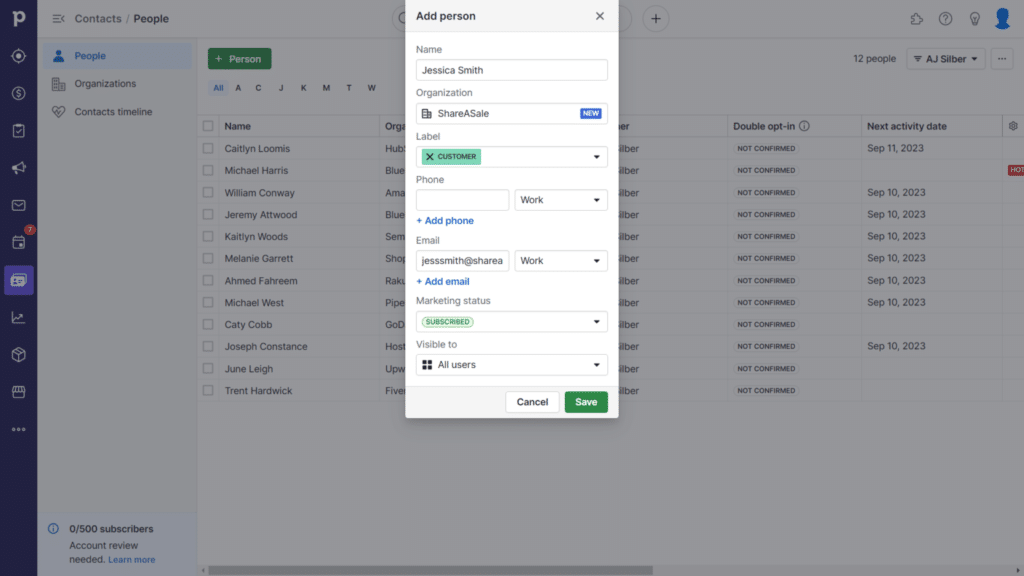/*! elementor - v3.17.0 - 25-10-2023 */
.elementor-widget-text-editor.elementor-drop-cap-view-stacked .elementor-drop-cap{background-color:#69727d;color:#fff}.elementor-widget-text-editor.elementor-drop-cap-view-framed .elementor-drop-cap{color:#69727d;border:3px solid;background-color:transparent}.elementor-widget-text-editor:not(.elementor-drop-cap-view-default) .elementor-drop-cap{margin-top:8px}.elementor-widget-text-editor:not(.elementor-drop-cap-view-default) .elementor-drop-cap-letter{width:1em;height:1em}.elementor-widget-text-editor .elementor-drop-cap{float:left;text-align:center;line-height:1;font-size:50px}.elementor-widget-text-editor .elementor-drop-cap-letter{display:inline-block} Pipedrive and Zoho CRM are two powerhouse CRMs in their own right—so how do you decide? Choosing the right CRM for your business can be overwhelming, especially with so many options on the market. I’m AJ, and I can help. I’ve used almost every tool on the market while scaling my business (to a multiple seven-figure exit). Now, my goal is to help you achieve financial freedom and success (using what I learned along the way). So, let’s put two of our favorite CRMs to the test and see which one comes out on top! Stick around to the end, where I provide helpful tips for making your decision.
/* widget: Image Card */
.uc_classic_content *{
box-sizing: border-box;
}
#uc_image_card_content_box_elementor_298a8829
{
font-size:14px;
overflow:hidden;
color:#8a8a8a;
text-align:center;
position:relative;
width:100%;
box-shadow:rgba(0,0,0,0.10) 0px 5px 20px;
}
.uc_classic_content .uc_classic_content_content h2
{
font-size:21px;
color:black;
}
.uc_classic_content .uc_classic_content_content p
{
line-height:1.5em;
}
.uc_classic_content .uc_classic_content_border
{
display:block;
margin: 0 auto;
}
.uc_classic_content .uc_classic_content_placeholder img
{
width:100%;
object-fit:cover;
}
#uc_image_card_content_box_elementor_298a8829 .uc_classic_content_content
{
display: flex;
flex-flow: column nowrap;
}
#uc_image_card_content_box_elementor_298a8829 .btn_wrap
{
margin-top:auto;
}
#uc_image_card_content_box_elementor_298a8829 .uc_classic_content_content .uc_more_btn {
display:inline-block;
text-decoration:none;
transition: all 0.3s ease;
border-style:solid;
text-align:center;
}
Bonfire Rating: 4.7/5 Pipedrive: Some of the best pipeline management in the game.
Try Pipedrive Free
/* widget: Image Card */
.uc_classic_content *{
box-sizing: border-box;
}
#uc_image_card_content_box_elementor_55c465c8
{
font-size:14px;
overflow:hidden;
color:#8a8a8a;
text-align:center;
position:relative;
width:100%;
box-shadow:rgba(0,0,0,0.10) 0px 5px 20px;
}
.uc_classic_content .uc_classic_content_content h2
{
font-size:21px;
color:black;
}
.uc_classic_content .uc_classic_content_content p
{
line-height:1.5em;
}
.uc_classic_content .uc_classic_content_border
{
display:block;
margin: 0 auto;
}
.uc_classic_content .uc_classic_content_placeholder img
{
width:100%;
object-fit:cover;
}
#uc_image_card_content_box_elementor_55c465c8 .uc_classic_content_content
{
display: flex;
flex-flow: column nowrap;
}
#uc_image_card_content_box_elementor_55c465c8 .btn_wrap
{
margin-top:auto;
}
#uc_image_card_content_box_elementor_55c465c8 .uc_classic_content_content .uc_more_btn {
display:inline-block;
text-decoration:none;
transition: all 0.3s ease;
border-style:solid;
text-align:center;
}
Bonfire Rating: 4.8/5 Zoho CRM is the secret weapon for SMBs looking to scale with ease!
Try Zoho CRM Free
/*! elementor - v3.17.0 - 25-10-2023 */
.elementor-heading-title{padding:0;margin:0;line-height:1}.elementor-widget-heading .elementor-heading-title[class*=elementor-size-]>a{color:inherit;font-size:inherit;line-height:inherit}.elementor-widget-heading .elementor-heading-title.elementor-size-small{font-size:15px}.elementor-widget-heading .elementor-heading-title.elementor-size-medium{font-size:19px}.elementor-widget-heading .elementor-heading-title.elementor-size-large{font-size:29px}.elementor-widget-heading .elementor-heading-title.elementor-size-xl{font-size:39px}.elementor-widget-heading .elementor-heading-title.elementor-size-xxl{font-size:59px} How Did We Evaluate Zoho CRM and Pipedrive?
My team and I did a deep dive into Zoho CRM and Pipedrive. We’ll break it down into the following categories: Pricing & Free Version Top Features Customer Service Integrations Ease of Use Best Mobile App Knowledge and Learning Center Limitations Which One We Think is Best for Small Businesses
How We Objectively Test Each Platform:
/* widget: Content Tabs */
#uc_content_tabs_elementor_204703ed
{
text-align: left;
position: relative;
overflow:hidden;
display:flex;
flex-direction:column;
}
#uc_content_tabs_elementor_204703ed .ue-graphic-element
{
display:inline-flex;
align-items:center;
justify-content:center;
line-height:1em;
overflow:hidden;
}
#uc_content_tabs_elementor_204703ed .ue-graphic-element svg
{
height:1em;
width:1em;
}
#uc_content_tabs_elementor_204703ed .ue-graphic-element img
{
display:block;
}
#uc_content_tabs_elementor_204703ed .ue-item-image img
{
width:100%;
display:block;
}
#uc_content_tabs_elementor_204703ed .uc_container .uc_btn {
text-align: center;
display: inline-block;
text-decoration: none;
transition: ease-in-out all 0.25s;
}
#uc_content_tabs_elementor_204703ed * {
box-sizing: border-box;
}
#uc_content_tabs_elementor_204703ed .ue-tab-btn
{
transition: 0.5s;
}
#uc_content_tabs_elementor_204703ed > ul.tabs{
margin:0px;
list-style:none;
display:flex;
}
#uc_content_tabs_elementor_204703ed > ul.tabs{
justify-content:flex-start;
flex-wrap: wrap;
}
#uc_content_tabs_elementor_204703ed > ul.tabs > li
{
padding:0px;
margin:0px;
}
#uc_content_tabs_elementor_204703ed > ul.tabs > li > a {
display:flex;
text-decoration:none;
transition:0.5s;
flex-wrap: wrap;
}
#uc_content_tabs_elementor_204703ed .tab-container {
clear:both;
overflow:hidden;
}
#uc_content_tabs_elementor_204703ed .ue_post_image img
{
display:block;
width:100%;
object-fit: cover;
}
#uc_content_tabs_elementor_204703ed .ue_post_link
{
display:;
text-decoration:none;
}
#uc_content_tabs_elementor_204703ed .panes{ display:none;}
#uc_content_tabs_elementor_204703ed.r-tabs .r-tabs-tab {
display: block;
margin: 0;
list-style: none;
}
#uc_content_tabs_elementor_204703ed.r-tabs .r-tabs-panel {
display: none;
}
#uc_content_tabs_elementor_204703ed.r-tabs .r-tabs-accordion-title {
display: none;
}
#uc_content_tabs_elementor_204703ed.r-tabs .r-tabs-panel.r-tabs-state-active {
display: flex;
}
@media only screen and (max-width: 768px){
#uc_content_tabs_elementor_204703ed > ul.tabs {display:none;}
#uc_content_tabs_elementor_204703ed.r-tabs .r-tabs-nav { display: none;}
#uc_content_tabs_elementor_204703ed.r-tabs .r-tabs-accordion-title { display: block;}
#uc_content_tabs_elementor_204703ed .r-tabs-accordion-title .r-tabs-anchor{
display:flex;
align-items:center;
overflow:hidden;
}
#uc_content_tabs_elementor_204703ed .uc-tabs-accordion-title{
flex-grow:1;
}
#uc_content_tabs_elementor_204703ed .r-tabs-accordion-title .uc-accordion-icon-collapse{
display:none;
}
#uc_content_tabs_elementor_204703ed .r-tabs-accordion-title.r-tabs-state-active .uc-accordion-icon-collapse{
display:block;
}
#uc_content_tabs_elementor_204703ed .r-tabs-accordion-title.r-tabs-state-active .uc-accordion-icon-expand{
display:none;
}
#uc_content_tabs_elementor_204703ed .ue-item-content-layout{
display:flex;
flex-direction:column;
}
#uc_content_tabs_elementor_204703ed .ue-item-image-wrapper{
width:100%;
}
#uc_content_tabs_elementor_204703ed .uc-tabs-accordion-title{
display:flex;
align-items:center;
}
#uc_content_tabs_elementor_204703ed .panel-container{
width:100%;
}
}
Expert Review
Features
Pricing
Customer Service
Integrations
Ease of Use
Mobile
AJ's got a knack for kick-starting businesses, putting them on autopilot, and setting them up for acquisition. Over the past decade, he's been right in the thick of things with hundreds of small businesses, helping them with just about everything under the business sun. If you need advice on software suites and choices? AJ's your guy.
We roll up our sleeves and dive into the top CRM features we think are pretty crucial for small businesses. Stuff like reports and analytics, options to customize your pipelines, and the ability to link up with other apps and services. We know what makes small businesses tick, so we know what features they need to get the job done.
Money matters, folks! When it comes to picking a CRM system, price is usually the deal-breaker. We give a big thumbs up if a provider charges $30 or less per user each month for their starter plan. Extra brownie points for throwing in a freebie plan or trial, options to scale up or down as needed, and the freedom to pay monthly or yearly. We're looking for flexability for small businesses.
We all know support is mega important when you're choosing a CRM platform. This is especially true for those smaller businesses or sales teams who can't afford to have tech wizards on their payroll. We put our detective hats on to see if these companies offer round-the-clock support, and we looked at the different ways you can get help. We're talking live chat (like, real-time convo), email tickets, a good old-fashioned phone call, and self-service tools (for the DIY-ers out there).
When you're in the business of picking a CRM, integrations are like the secret sauce that takes your burger from 'meh' to 'mind-blowing'. Imagine, all your favorite apps and tools, working together in perfect harmony, making your workflow smoother than a fresh tub of Nutella. When we review a CRM, we look at the integrations most SMB owners are looking for.
When you're reviewing a Customer Relationship Management (CRM) system, it's essential to pay close attention to its ease of use. After all, a CRM is as beneficial as its usability. A simple, intuitive interface saves you and your team a great deal of time and headache. When we're reviewing each CRM, this is a crucial aspect that we look for.
The importance of Mobile CRM cannot be overstated in today's digital age. It's essential for fostering strong customer relationships and managing business activities. Mobile access to CRM makes it possible for sales teams to update and access customer information in real time, improving efficiency and ensuring up-to-date data. Mobile CRM can have a massive impact on SMBs, so thoroughly testing it is essential for each one of our reviews.
How We Test CRMs
Pipedrive Vs. Zoho CRM Comparison Chart
Here’s our overview of our Pipedrive/Zoho CRM comparison.
/* widget: Unlimited Table */
#uc_ue_table_elementor_d33e78f.ue-table {
display: flex;
flex-direction: column;
opacity: 0;
transition: opacity .3s ease-in-out;
}
#uc_ue_table_elementor_d33e78f .tabulator-header .tabulator-col svg,
#uc_ue_table_elementor_d33e78f .tabulator-table .tabulator-cell svg {
height:1em;
width:1em;
}
#uc_ue_table_elementor_d33e78f.ue-table.uc-show {
opacity: 1;
}
#uc_ue_table_elementor_d33e78f .ue-table__tools {
display: flex;
justify-content: flex-end;
}
#uc_ue_table_elementor_d33e78f .ue-table__search-btn,
#uc_ue_table_elementor_d33e78f .ue-table__search-fields-toggle {
height: 100%
}
#uc_ue_table_elementor_d33e78f .ue-table__filter-container {
position: relative;
display: flex;
justify-content: center;
align-items: center;
}
#uc_ue_table_elementor_d33e78f .ue-table__search-fields {
position: absolute;
top: 0;
width: 100%;
max-height: 200px;
overflow: auto;
list-style-type: none;
z-index: 2;
display: flex;
flex-direction: column;
gap: .5em;
transform-origin: top center;
transform: scaleY(0);
transition: transform .3s ease-in-out;
}
#uc_ue_table_elementor_d33e78f .ue-table__search-fields.uc-show {
transform: scaleY(1);
}
#uc_ue_table_elementor_d33e78f .ue-table__search-fields li {
display: flex;
align-items: center;
gap: 0.5em;
}
#uc_ue_table_elementor_d33e78f .ue-table-icon {
position: relative;
display: flex;
justify-content: center;
align-items: center;
cursor: pointer;
padding: 5px;
}
.ue-table__templates-container {
display: none;
}
#uc_ue_table_elementor_d33e78f .tabulator-cell {
white-space: normal;
}
#uc_ue_table_elementor_d33e78f .tabulator-responsive-collapse {
white-space: normal;
}
#uc_ue_table_elementor_d33e78f .tabulator .tabulator-header .tabulator-col {
color: #000000;
background-color: #FFFFFF;
}
#uc_ue_table_elementor_d33e78f .tabulator .tabulator-header .tabulator-col:hover {
background-color: ;
}
#uc_ue_table_elementor_d33e78f .tabulator .tabulator-header .tabulator-col,
#uc_ue_table_elementor_d33e78f .tabulator .tabulator-header .tabulator-cell,
#uc_ue_table_elementor_d33e78f .tabulator .tabulator-row .tabulator-col,
#uc_ue_table_elementor_d33e78f .tabulator .tabulator-row .tabulator-cell {
border-left-style: solid;
border-left: none;
}
#uc_ue_table_elementor_d33e78f .tabulator-col-resize-handle {
border-width: 1px;
border-left-color: #555555;
border-left-style: solid;
}
@media screen and (max-width: 1024px) {
#uc_ue_table_elementor_d33e78f .tabulator-col-resize-handle {
border-width: ;
}
}
@media screen and (max-width: 767px) {
#uc_ue_table_elementor_d33e78f .tabulator-col-resize-handle {
border-width: ;
}
}
#uc_ue_table_elementor_d33e78f .tabulator-headers .tabulator-col:last-of-type,
#uc_ue_table_elementor_d33e78f .tabulator-row .tabulator-cell:last-of-type{
border-right: none !important;
}
#uc_ue_table_elementor_d33e78f .tabulator-col-resize-handle:last-of-type {
display: none;
}
.tabulator-col,
.tabulator-row,
.tabulator-cell,
.ue-table-column__button {
transition: all .2s ease-in-out;
}
.ue-table-column__button {
display: inline-block;
}
/*
.tabulator-headers>.tabulator-col:not([class*='elementor-repeater-item']),
.tabulator-table>.tabulator-row>.tabulator-cell:not([tabulator-field*='column']) {
width: 100px !important;
}
*/
.tabulator-table>.tabulator-row>.tabulator-cell:not([tabulator-field*='column'])
Pipedrive Review
Zoho CRM Review
Pipedrive Vs. Zoho CRM: Pricing
It’s important to make sure the CRM you choose is within your budget. Let’s compare the two customer relationship management platforms.
Pipedrive Pricing
Pipedrive offers a free plan in addition to three paid plans: Essential: $21.90/Month Advanced: $37.90/Month Professional: $59.90/Month Power: $74.90/Month Enterprise: $119.00/Month Check out our complete Pipedrive pricing guide.
/* widget: Unlimited Table */
#uc_ue_table_elementor_7ed6983c.ue-table {
display: flex;
flex-direction: column;
opacity: 0;
transition: opacity .3s ease-in-out;
}
#uc_ue_table_elementor_7ed6983c .tabulator-header .tabulator-col svg,
#uc_ue_table_elementor_7ed6983c .tabulator-table .tabulator-cell svg {
height:1em;
width:1em;
}
#uc_ue_table_elementor_7ed6983c.ue-table.uc-show {
opacity: 1;
}
#uc_ue_table_elementor_7ed6983c .ue-table__tools {
display: flex;
justify-content: flex-end;
}
#uc_ue_table_elementor_7ed6983c .ue-table__search-btn,
#uc_ue_table_elementor_7ed6983c .ue-table__search-fields-toggle {
height: 100%
}
#uc_ue_table_elementor_7ed6983c .ue-table__filter-container {
position: relative;
display: flex;
justify-content: center;
align-items: center;
}
#uc_ue_table_elementor_7ed6983c .ue-table__search-fields {
position: absolute;
top: 0;
width: 100%;
max-height: 200px;
overflow: auto;
list-style-type: none;
z-index: 2;
display: flex;
flex-direction: column;
gap: .5em;
transform-origin: top center;
transform: scaleY(0);
transition: transform .3s ease-in-out;
}
#uc_ue_table_elementor_7ed6983c .ue-table__search-fields.uc-show {
transform: scaleY(1);
}
#uc_ue_table_elementor_7ed6983c .ue-table__search-fields li {
display: flex;
align-items: center;
gap: 0.5em;
}
#uc_ue_table_elementor_7ed6983c .ue-table-icon {
position: relative;
display: flex;
justify-content: center;
align-items: center;
cursor: pointer;
padding: 5px;
}
.ue-table__templates-container {
display: none;
}
#uc_ue_table_elementor_7ed6983c .tabulator-cell {
white-space: normal;
}
#uc_ue_table_elementor_7ed6983c .tabulator-responsive-collapse {
white-space: normal;
}
#uc_ue_table_elementor_7ed6983c .tabulator .tabulator-header .tabulator-col {
color: #000000;
background-color: #FFFFFF;
}
#uc_ue_table_elementor_7ed6983c .tabulator .tabulator-header .tabulator-col:hover {
background-color: ;
}
#uc_ue_table_elementor_7ed6983c .tabulator .tabulator-header .tabulator-col,
#uc_ue_table_elementor_7ed6983c .tabulator .tabulator-header .tabulator-cell,
#uc_ue_table_elementor_7ed6983c .tabulator .tabulator-row .tabulator-col,
#uc_ue_table_elementor_7ed6983c .tabulator .tabulator-row .tabulator-cell {
border-left-style: solid;
border-left: none;
}
#uc_ue_table_elementor_7ed6983c .tabulator-col-resize-handle {
border-width: 1px;
border-left-color: #555555;
border-left-style: solid;
}
@media screen and (max-width: 1024px) {
#uc_ue_table_elementor_7ed6983c .tabulator-col-resize-handle {
border-width: ;
}
}
@media screen and (max-width: 767px) {
#uc_ue_table_elementor_7ed6983c .tabulator-col-resize-handle {
border-width: ;
}
}
#uc_ue_table_elementor_7ed6983c .tabulator-headers .tabulator-col:last-of-type,
#uc_ue_table_elementor_7ed6983c .tabulator-row .tabulator-cell:last-of-type{
border-right: none !important;
}
#uc_ue_table_elementor_7ed6983c .tabulator-col-resize-handle:last-of-type {
display: none;
}
.tabulator-col,
.tabulator-row,
.tabulator-cell,
.ue-table-column__button {
transition: all .2s ease-in-out;
}
.ue-table-column__button {
display: inline-block;
}
/*
.tabulator-headers>.tabulator-col:not([class*='elementor-repeater-item']),
.tabulator-table>.tabulator-row>.tabulator-cell:not([tabulator-field*='column']) {
width: 100px !important;
}
*/
.tabulator-table>.tabulator-row>.tabulator-cell:not([tabulator-field*='column'])
Zoho CRM Pricing
Zoho offers a free plan in addition to four affordable paid plans. They are the following: Free Version – Free for up to three users Zoho Standard – $20/Month Zoho Professional – $35/Month Zoho Enterprise – $50/Month Zoho Ultimate – $65/Month
/* widget: Unlimited Table */
#uc_ue_table_elementor_2965305.ue-table {
display: flex;
flex-direction: column;
opacity: 0;
transition: opacity .3s ease-in-out;
}
#uc_ue_table_elementor_2965305 .tabulator-header .tabulator-col svg,
#uc_ue_table_elementor_2965305 .tabulator-table .tabulator-cell svg {
height:1em;
width:1em;
}
#uc_ue_table_elementor_2965305.ue-table.uc-show {
opacity: 1;
}
#uc_ue_table_elementor_2965305 .ue-table__tools {
display: flex;
justify-content: flex-end;
}
#uc_ue_table_elementor_2965305 .ue-table__search-btn,
#uc_ue_table_elementor_2965305 .ue-table__search-fields-toggle {
height: 100%
}
#uc_ue_table_elementor_2965305 .ue-table__filter-container {
position: relative;
display: flex;
justify-content: center;
align-items: center;
}
#uc_ue_table_elementor_2965305 .ue-table__search-fields {
position: absolute;
top: 0;
width: 100%;
max-height: 200px;
overflow: auto;
list-style-type: none;
z-index: 2;
display: flex;
flex-direction: column;
gap: .5em;
transform-origin: top center;
transform: scaleY(0);
transition: transform .3s ease-in-out;
}
#uc_ue_table_elementor_2965305 .ue-table__search-fields.uc-show {
transform: scaleY(1);
}
#uc_ue_table_elementor_2965305 .ue-table__search-fields li {
display: flex;
align-items: center;
gap: 0.5em;
}
#uc_ue_table_elementor_2965305 .ue-table-icon {
position: relative;
display: flex;
justify-content: center;
align-items: center;
cursor: pointer;
padding: 5px;
}
.ue-table__templates-container {
display: none;
}
#uc_ue_table_elementor_2965305 .tabulator-cell {
white-space: normal;
}
#uc_ue_table_elementor_2965305 .tabulator-responsive-collapse {
white-space: normal;
}
#uc_ue_table_elementor_2965305 .tabulator .tabulator-header .tabulator-col {
color: #000000;
background-color: #FFFFFF;
}
#uc_ue_table_elementor_2965305 .tabulator .tabulator-header .tabulator-col:hover {
background-color: ;
}
#uc_ue_table_elementor_2965305 .tabulator .tabulator-header .tabulator-col,
#uc_ue_table_elementor_2965305 .tabulator .tabulator-header .tabulator-cell,
#uc_ue_table_elementor_2965305 .tabulator .tabulator-row .tabulator-col,
#uc_ue_table_elementor_2965305 .tabulator .tabulator-row .tabulator-cell {
border-left-style: solid;
border-left: none;
}
#uc_ue_table_elementor_2965305 .tabulator-col-resize-handle {
border-width: 1px;
border-left-color: #555555;
border-left-style: solid;
}
@media screen and (max-width: 1024px) {
#uc_ue_table_elementor_2965305 .tabulator-col-resize-handle {
border-width: ;
}
}
@media screen and (max-width: 767px) {
#uc_ue_table_elementor_2965305 .tabulator-col-resize-handle {
border-width: ;
}
}
#uc_ue_table_elementor_2965305 .tabulator-headers .tabulator-col:last-of-type,
#uc_ue_table_elementor_2965305 .tabulator-row .tabulator-cell:last-of-type{
border-right: none !important;
}
#uc_ue_table_elementor_2965305 .tabulator-col-resize-handle:last-of-type {
display: none;
}
.tabulator-col,
.tabulator-row,
.tabulator-cell,
.ue-table-column__button {
transition: all .2s ease-in-out;
}
.ue-table-column__button {
display: inline-block;
}
/*
.tabulator-headers>.tabulator-col:not([class*='elementor-repeater-item']),
.tabulator-table>.tabulator-row>.tabulator-cell:not([tabulator-field*='column']) {
width: 100px !important;
}
*/
.tabulator-table>.tabulator-row>.tabulator-cell:not([tabulator-field*='column'])
Zoho CRM Vs. Pipedrive Pricing Winner: Zoho CRM
AJ’s Take : Zoho CRM easily wins this round with more affordable pricing options (and a great free version). Plus, Pipedrive charges extra for many features that are included with Zoho CRM (free of charge).
Zoho CRM Vs. Pipedrive: Top Features
Both CRMs have a lot of features to offer. Let’s break it down.
Pipedrive Top Features
Pipedrive offers some of the best pipeline management in the game, in addition to a bunch of other fantastic features. Let’s get into it.
/*! elementor - v3.17.0 - 25-10-2023 */
.elementor-toggle{text-align:left}.elementor-toggle .elementor-tab-title{font-weight:700;line-height:1;margin:0;padding:15px;border-bottom:1px solid #d5d8dc;cursor:pointer;outline:none}.elementor-toggle .elementor-tab-title .elementor-toggle-icon{display:inline-block;width:1em}.elementor-toggle .elementor-tab-title .elementor-toggle-icon svg{margin-inline-start:-5px;width:1em;height:1em}.elementor-toggle .elementor-tab-title .elementor-toggle-icon.elementor-toggle-icon-right{float:right;text-align:right}.elementor-toggle .elementor-tab-title .elementor-toggle-icon.elementor-toggle-icon-left{float:left;text-align:left}.elementor-toggle .elementor-tab-title .elementor-toggle-icon .elementor-toggle-icon-closed{display:block}.elementor-toggle .elementor-tab-title .elementor-toggle-icon .elementor-toggle-icon-opened{display:none}.elementor-toggle .elementor-tab-title.elementor-active{border-bottom:none}.elementor-toggle .elementor-tab-title.elementor-active .elementor-toggle-icon-closed{display:none}.elementor-toggle .elementor-tab-title.elementor-active .elementor-toggle-icon-opened{display:block}.elementor-toggle .elementor-tab-content{padding:15px;border-bottom:1px solid #d5d8dc;display:none}@media (max-width:767px){.elementor-toggle .elementor-tab-title{padding:12px}.elementor-toggle .elementor-tab-content{padding:12px 10px}}.e-con-inner>.elementor-widget-toggle,.e-con>.elementor-widget-toggle{width:var(--container-widget-width);--flex-grow:var(--container-widget-flex-grow)}
Pipeline Management
Great deal management can help you effectively manage sales (while you scale). Luckily, Pipedrive knocks it out of the park in this department . The CRM software offers a fantastic user interface (UI) that makes it super easy to track deals and manage pipelines. You can create multiple sales funnels with ease, which is crucial for a lot of businesses. To fully test this feature (over six months), my team and I added some of our affiliate marketing deals. Here’s how it looked from our perspective. Each deal card has a convenient progress bar to track where each deal is in the sales pipeline. We were also able to customize the following information on each card: Contact Organization Title Value Pipeline & stage Probability Close date Once we had all of our deals input, we could easily drag and drop deals from one stage to another (which made managing multiple pipelines super easy). Here’s how our pipeline looked. As you can see, Pipedrive provides a sleek user interface and some killer pipeline management tools. Overall, Pipedrive offers some of our favorite pipeline management of all the CRM solutions we’ve tested over the years (and we’ve tested a lot).
Project Management
Priced at an additional $8/month , one of the standout features of Pipedrive is its project management capabilities. Here are a few standout features (from our six months of testing): Creating and assigning tasks with just a few clicks Visualizing project timelines with Gantt charts Collaborative workspace for team feedback (and suggestions) Setting task deadlines and reminders Time-tracking We especially liked the ability to create project templates (so we didn’t have to keep inputting the same information each time). Here’s how the creation process looked (to give you some context). Throughout our testing, we used Pipedrive CRM to create and manage many projects. These included the following: Our newsletter rollout New website design Affiliate marketing strategy revamp Pipedrive kept our team on the same page while providing us with all the tools we needed to get our projects done efficiently. Here’s a snapshot of how it looked whenever we created a new project. Our verdict : Pipedrive’s project management feature is an excellent fit for small businesses aiming to manage their projects efficiently and keep their team aligned and on track. The fact that it’s incredibly easy to use makes it all the more valuable in our book.
Workflow Automation
Pipedrive shines regarding workflow automation, helping businesses streamline their processes and improve efficiency. Here are some of the standout automation features we tested: Notifications : This feature makes sure that no task slips through the cracks. The system sends timely notifications to remind you of important tasks and deadlines. We found this to be a really effective way to stay on top of things and avoid missing any crucial assignments or follow-ups. Progress Bar : Pipedrive’s progress bar gives you a visual representation of your deal’s status to quickly see where each deal stands in the pipeline. During our testing, we found that this real-time visibility helps with decision-making and makes our sales process more efficient. Custom Workflows : With custom workflows in Pipedrive CRM, you can automate repetitive tasks, which saves time and allows you to focus on more strategic activities. We set up a few custom workflows to automate tasks like sending follow-up emails and updating deal stages. This feature was a game-changer for our team, boosting our productivity considerably by saving us a lot of time on routine tasks. In conclusion, we were impressed by Pipedrive’s workflow automation features during our testing period. The combination of notifications, progress bars, and custom workflows not only streamlined our processes but also made our team more productive and efficient.
Campaigns
Pipedrive allows you to create, schedule, and send powerful email campaigns for an extra $16/month . This feature is perfect for marketing and sales teams looking to reach out to leads and existing customers with targeted campaigns. For example, we created a campaign for our Small Business Bonfire newsletter. Let’s go through our experience. To start with, we selected from one of Pipedrive’s gorgeous email templates. These templates are perfect for beginners, allowing you to create professional-looking emails in minutes. After choosing the template, we customized it with the following: Brand colors Text Logo Buttons Social media links Here’s a look into our creation process (about halfway through). We liked the drag-and-drop interface, which made it a breeze to fully customize the email . From there, we could schedule and send out emails automatically, using Pipedrive’s marketing automation capabilities. The whole process was quick and easy, and we saw an increase in open rates (compared to other email marketing tools).
Customer Data Management
If you can’t manage your customer relationships, you can kiss your dream of scaling your business goodbye. That’s where Pipedrive swoops in to save the day! Pipedrive provides a straightforward (yet powerful) approach to managing customer data. Here’s what we loved about it: Easy import : Pipedrive allows you to import existing contacts, deals, and activities from another CRM or spreadsheet file with just a few clicks. This feature saved us a ton of time, as we could get started right away without having to manually input all our customer data. Custom fields : You can create and customize your own fields in Pipedrive, which is incredibly useful for organizing and managing customer data. We created custom fields to track lead source, industry, and job title. This helped us segment our leads more effectively and tailor our communication based on their needs. Sleek and user-friendly interface : Pipedrive’s well-designed interface makes it easy to navigate and find the information you need quickly. This is crucial for efficient customer data management, as it saves time and reduces frustration. Here’s a quick look at a B2B contact we added with Pipedrive (in seconds).